Creating a Form from a Template
Once you have created your custom templates you can create a Form from that template.
Click
Templatesin the left menu.a) Click the three dot icon in the row of the desired Template then select
Create Formfrom the drop down menu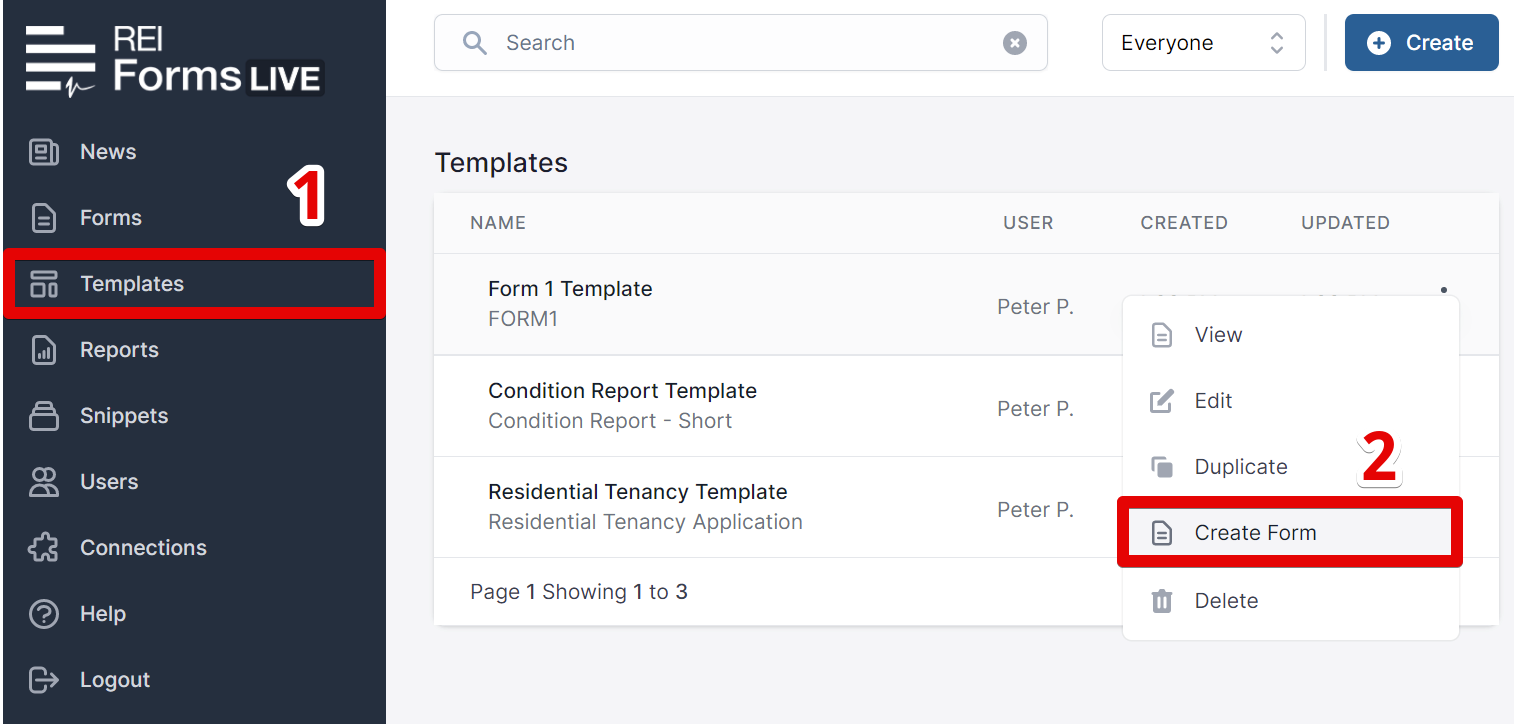
OR
b) Double click on your template and click
Create form from this template.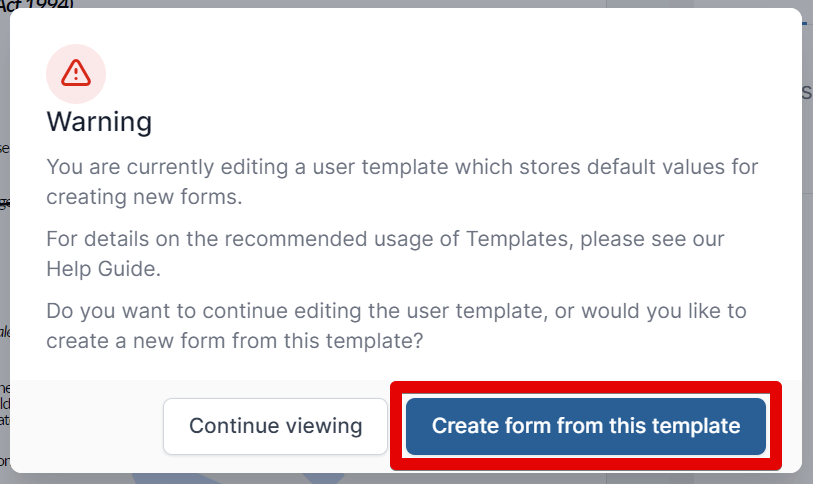
Enter a name for your form and then click
Save.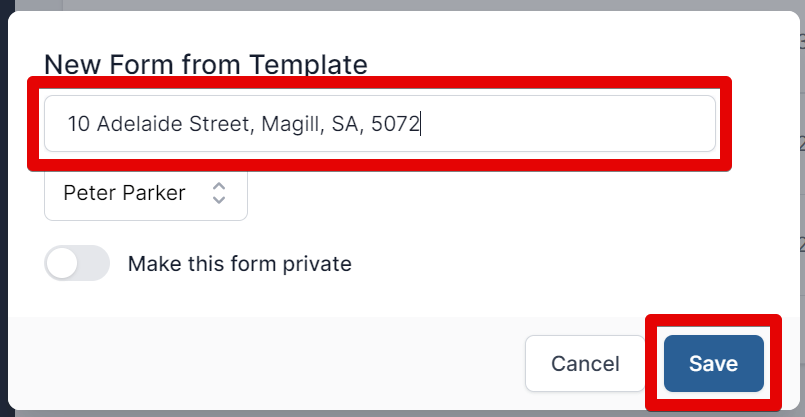
You are now able to complete the form. Click
Savein the top right corner to save your progress. Your newly created form will now appear in the main Forms List.