Searchlight (SA)
info
Searchlight provides a single point of contact for practitioners seeking Section 7 and Section 187 searches from any South Australian council. Once the property's details are submitted, the relevant council is instantly alerted to the request. Upon the search's completion the council will upload the documents to Searchlight for retrieval.
Read our step-by-step instructions below or check out our video tutorial!
Click
Connectionsin the left menuUnder heading Council Search Providers, click
Connect
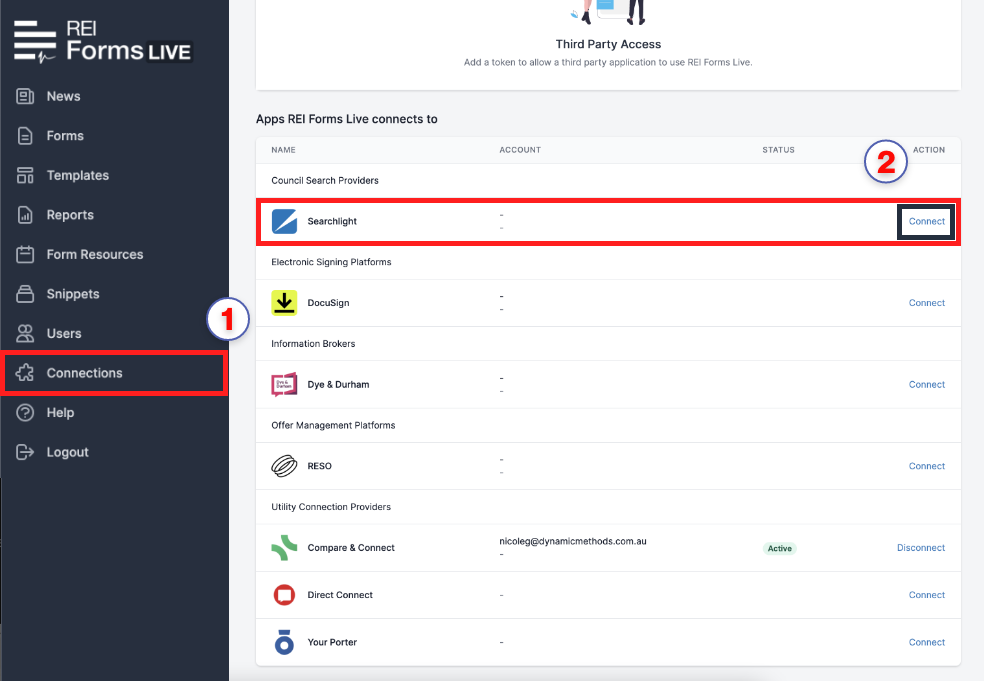
- Select
Start authorisation processin Searchlight Connect dialog
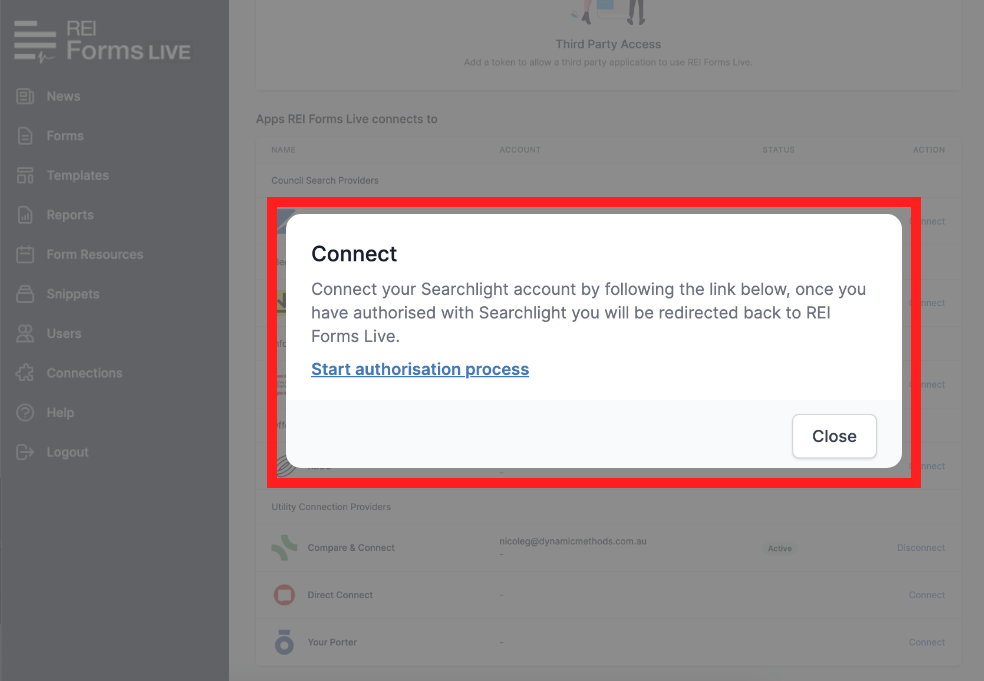
Enter in your Searchlight account details or click
Register Hereif you do not have an account.Once authorised, you will see the success dialog
Click
Authorise.
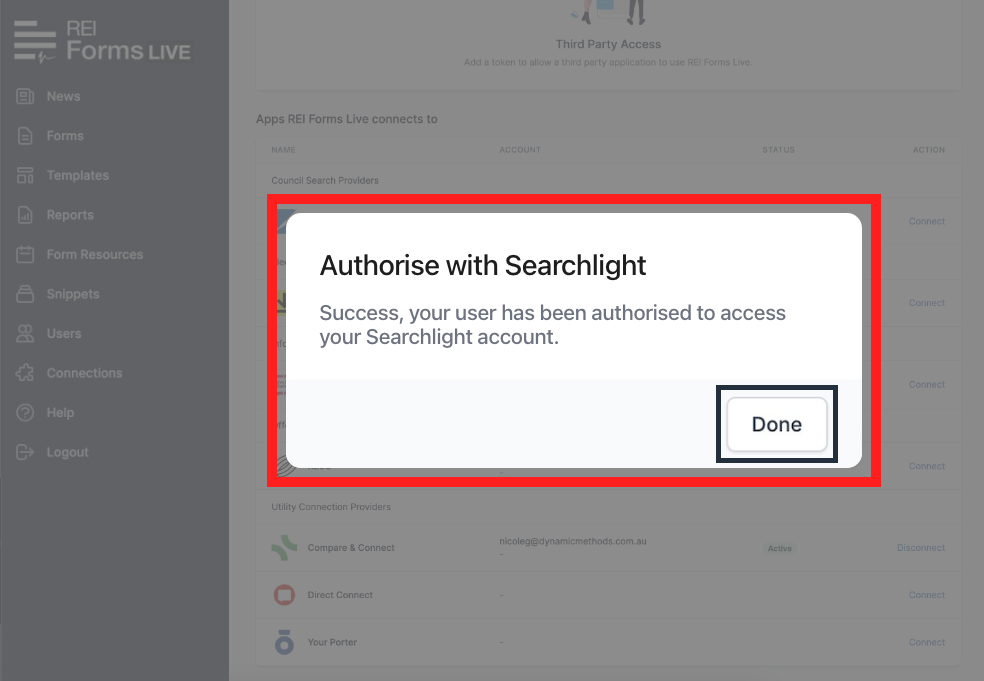
info
Once setup is complete see here for information on how to use this service.