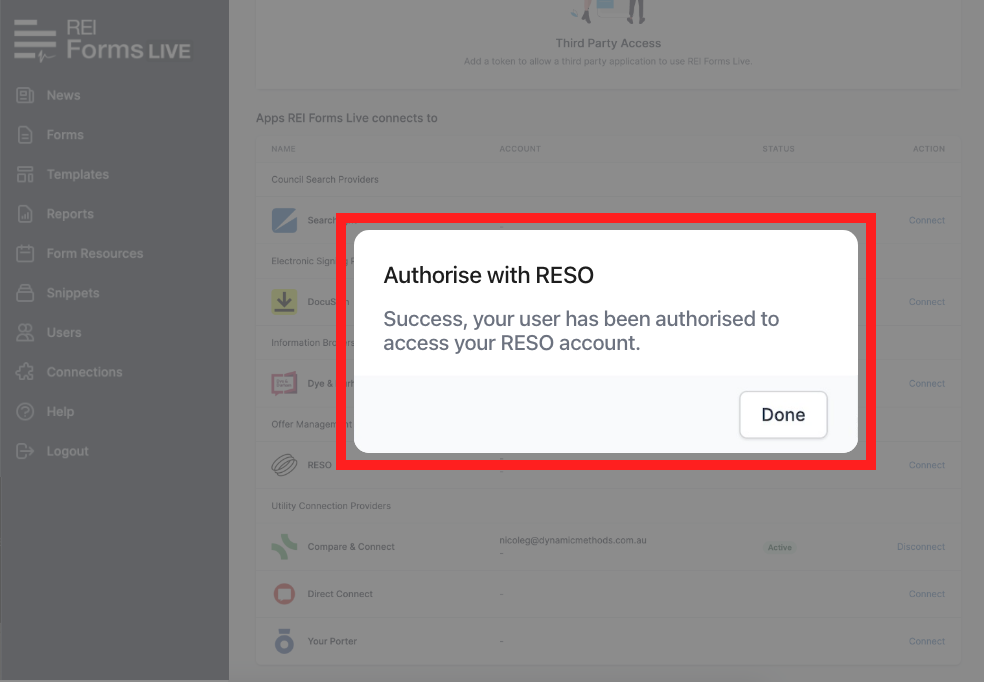RESO
Click
Connectionsin the left menuUnder heading Offer Management Platforms, click the
Connectbutton
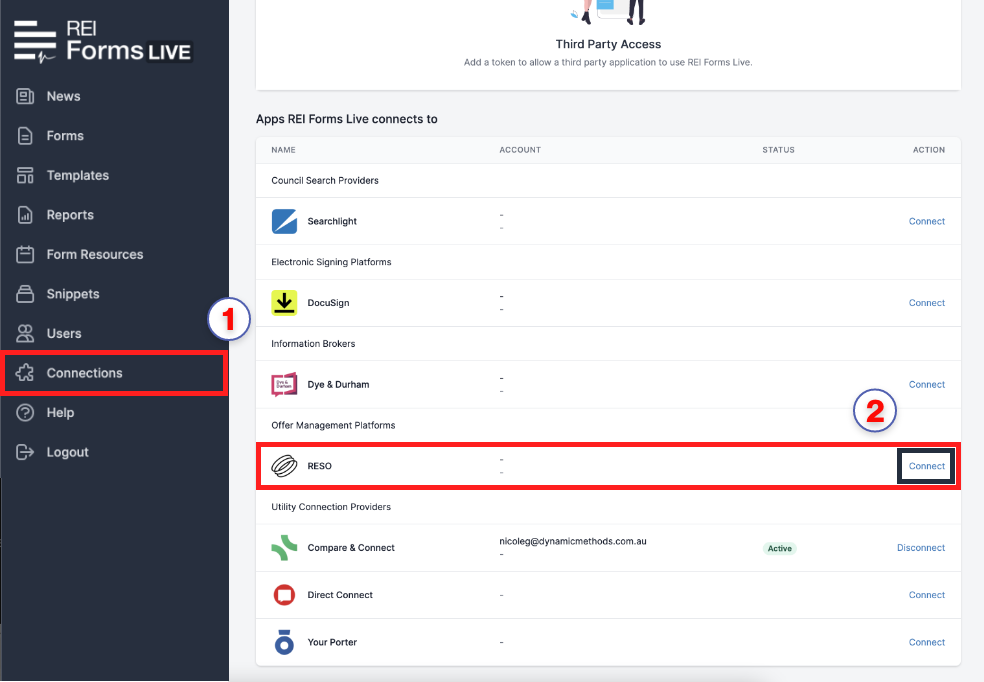
- Select
Start authorisation processin RESO Connect dialog
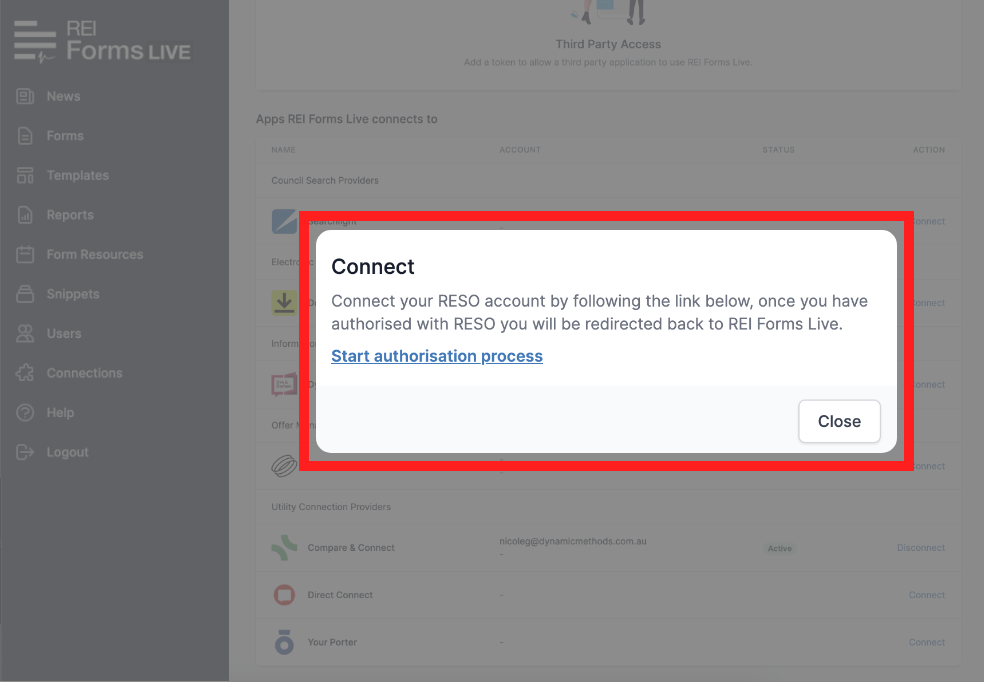
Complete your RESO account details, as provided by your RESO account manager
Once authorised, you will see the success dialog
Click
Done