Signee Verification
All signing parties will be notified by email that their signature has been requested.
Click the
View & Sign Formbutton within the email.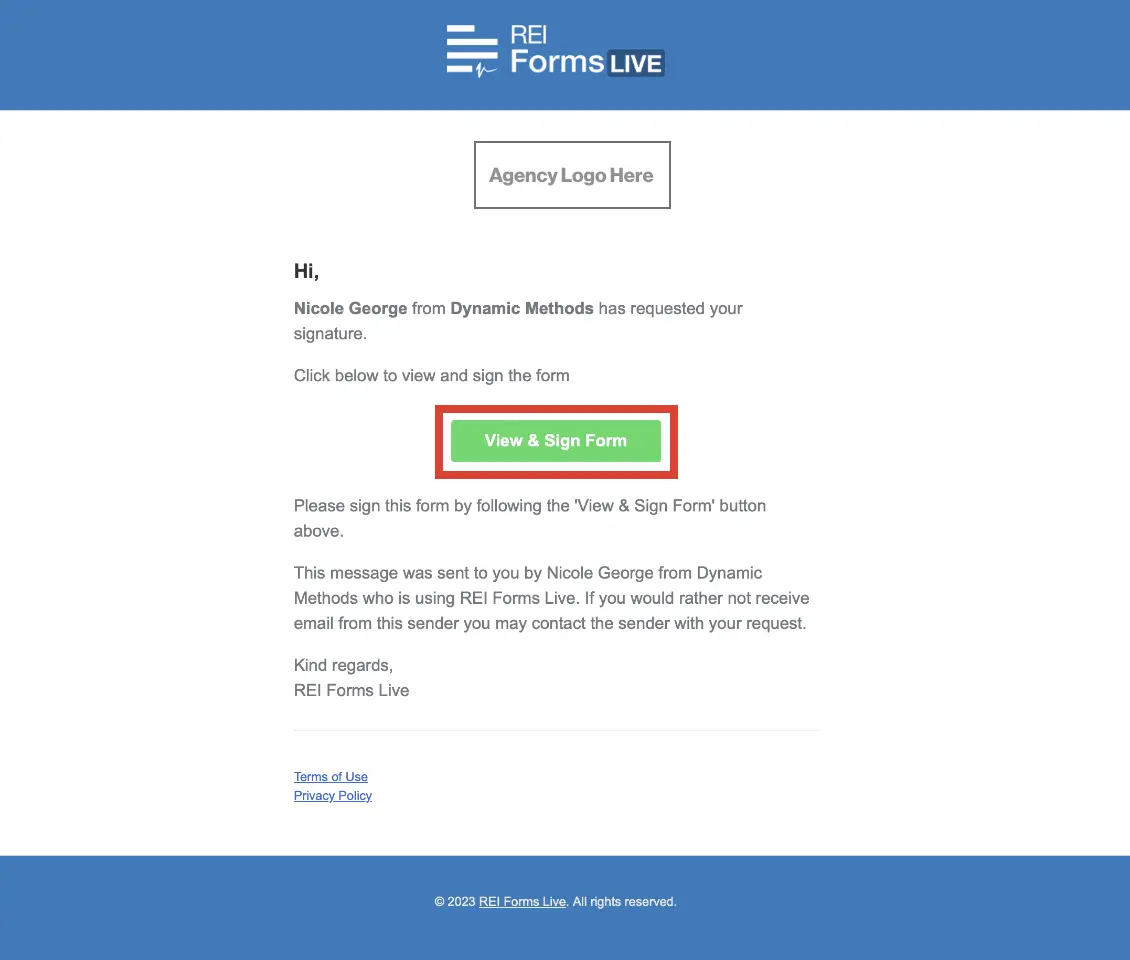
To verify your identity, enter your mobile number – no spaces – then click
Verify Mobile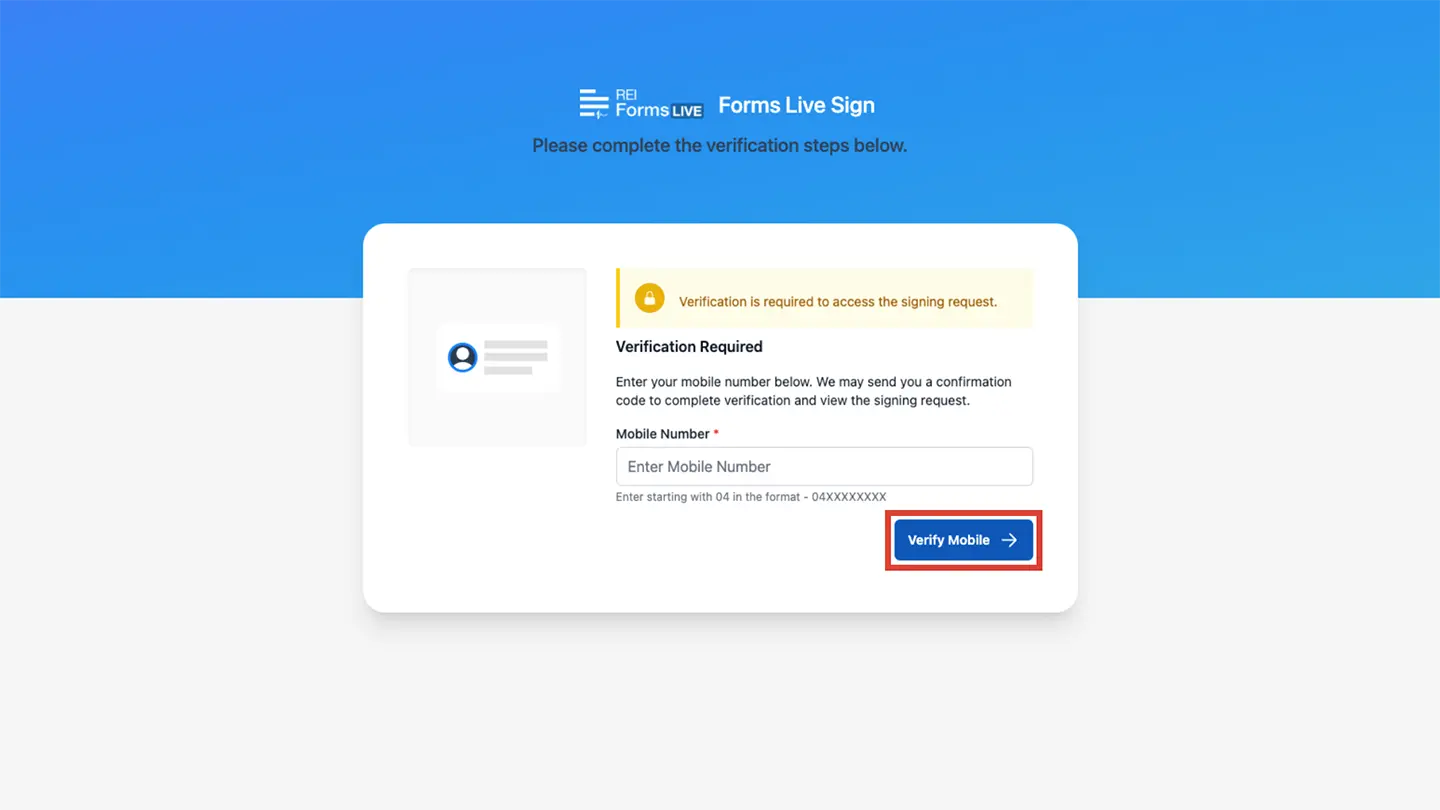
A
One Time Password (OTP)will be sent via SMS from REIFL.Enter the 6-digit number in the
OTP Codefield.Click the
Submit & Verifybutton.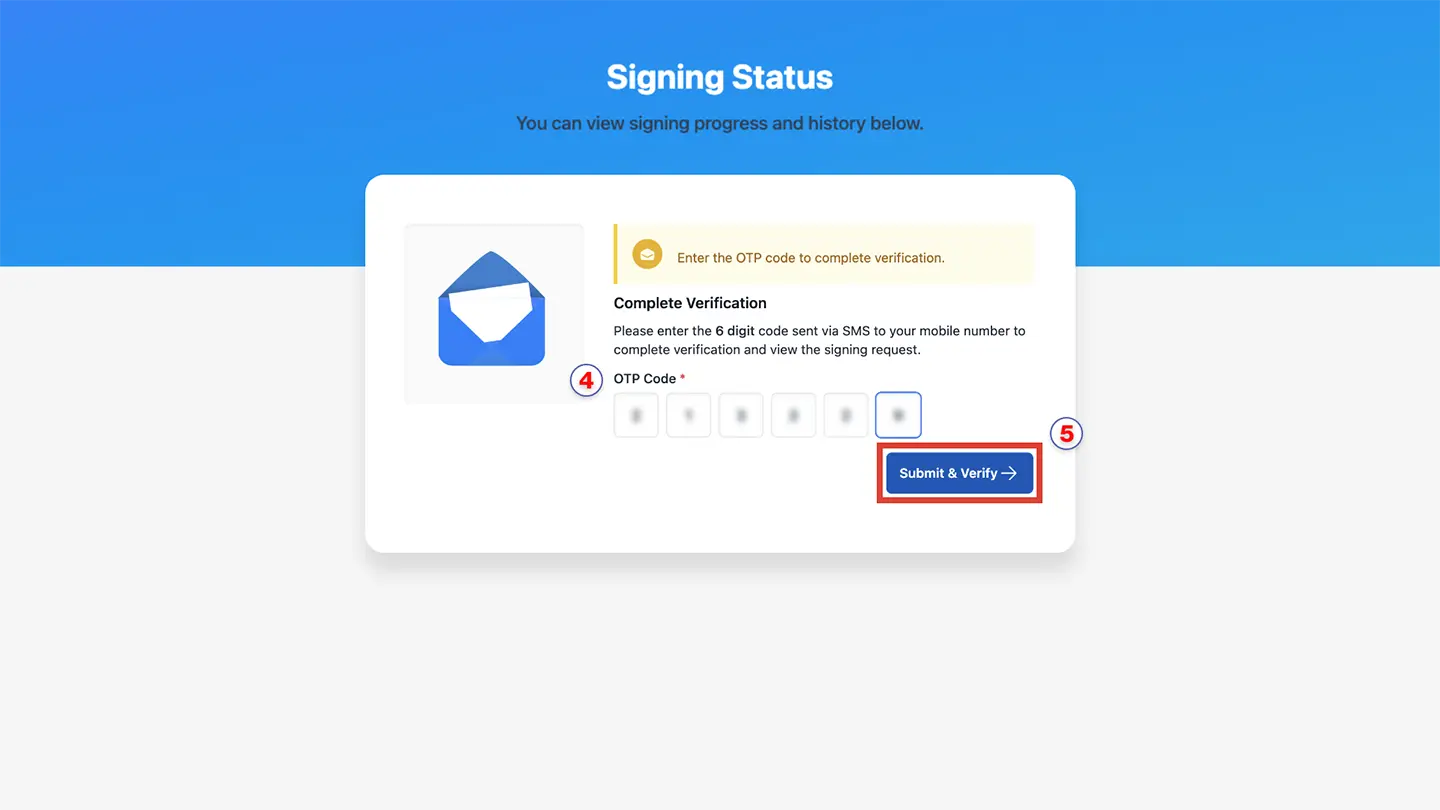
You can now view the form.
please read
Make sure that the correct mobile number is entered when filling out the form. If an incorrect number was used, see the Edit & Resend section.