Download Documents
info
When a form has been successfully signed via DocuSign Signing, the status will display as Signing Complete, giving you the option to download the signed document, including a Certificate of Completion.
📝 Steps
- Open the desired finalised form
- Click
Signingin the top toolbar OR in theDetailssection on the right-hand side of the screen - Click
Download Signed Documentin the bottom right-hand corner of the screen. This will cause the completed form the download as a pdf, with the Certificate of Completion added as an another page. This certificate contains:- ✅ DocuSign Envelope ID (also printed on each page of the DocuSigned document)
- ✅ Total pages sent for signature
- ✅ Signer events (name, email addresses, time and date document was sent, viewed and signed)
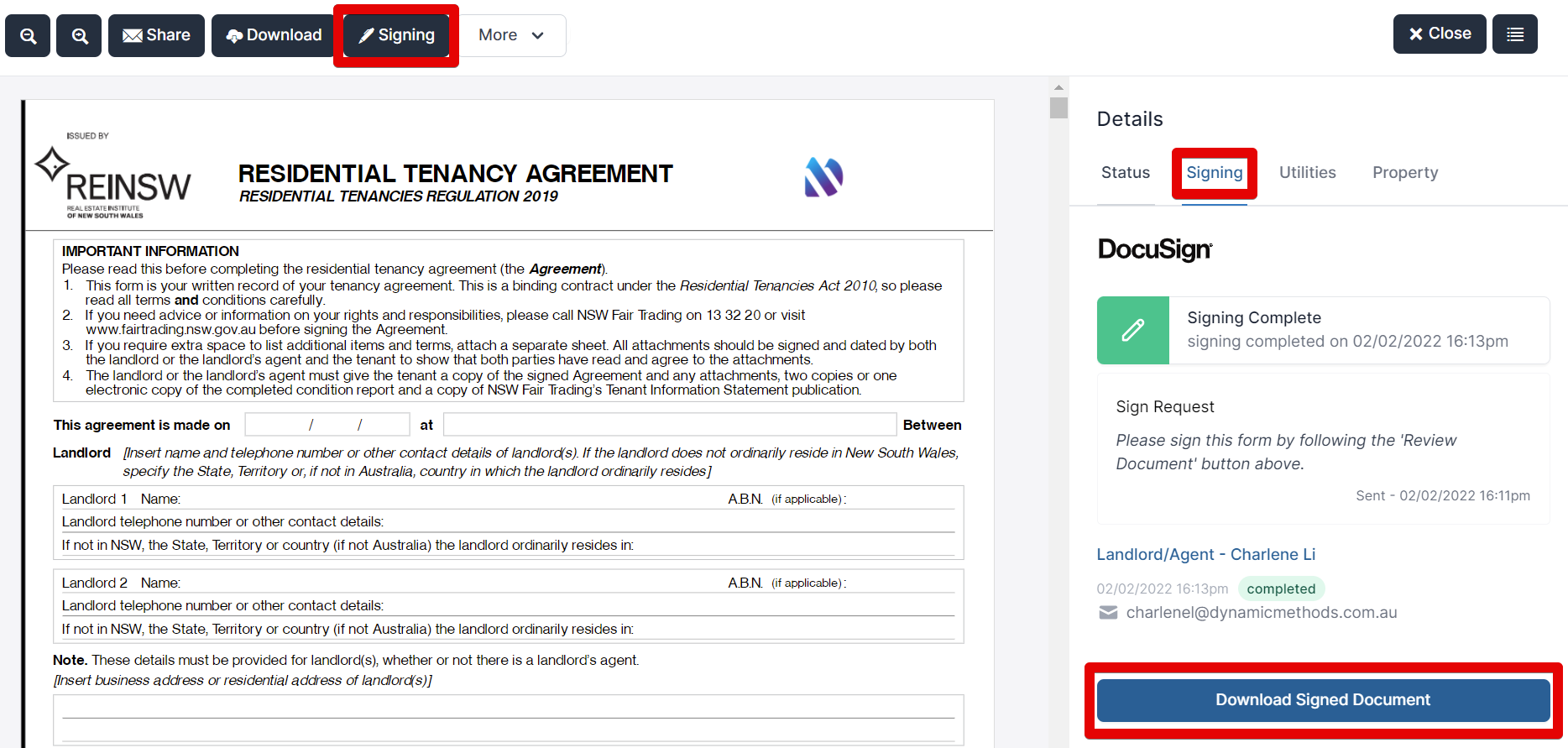
DocuSigned forms are also sent to the signing agents email address (as per the DocuSign account set up).