Auto Renew
please note
Enabling Auto Renew is not available in WA through REI Forms Live.
Turning on auto renew will ensure your REI Forms Live subscription is renewed and automatically paid for 3 days before the expiry date.
Enable Auto Renew#
Click on your
Account Detailsin the bottom left corner.Under
SubscriptionsclickEnable Auto Renew.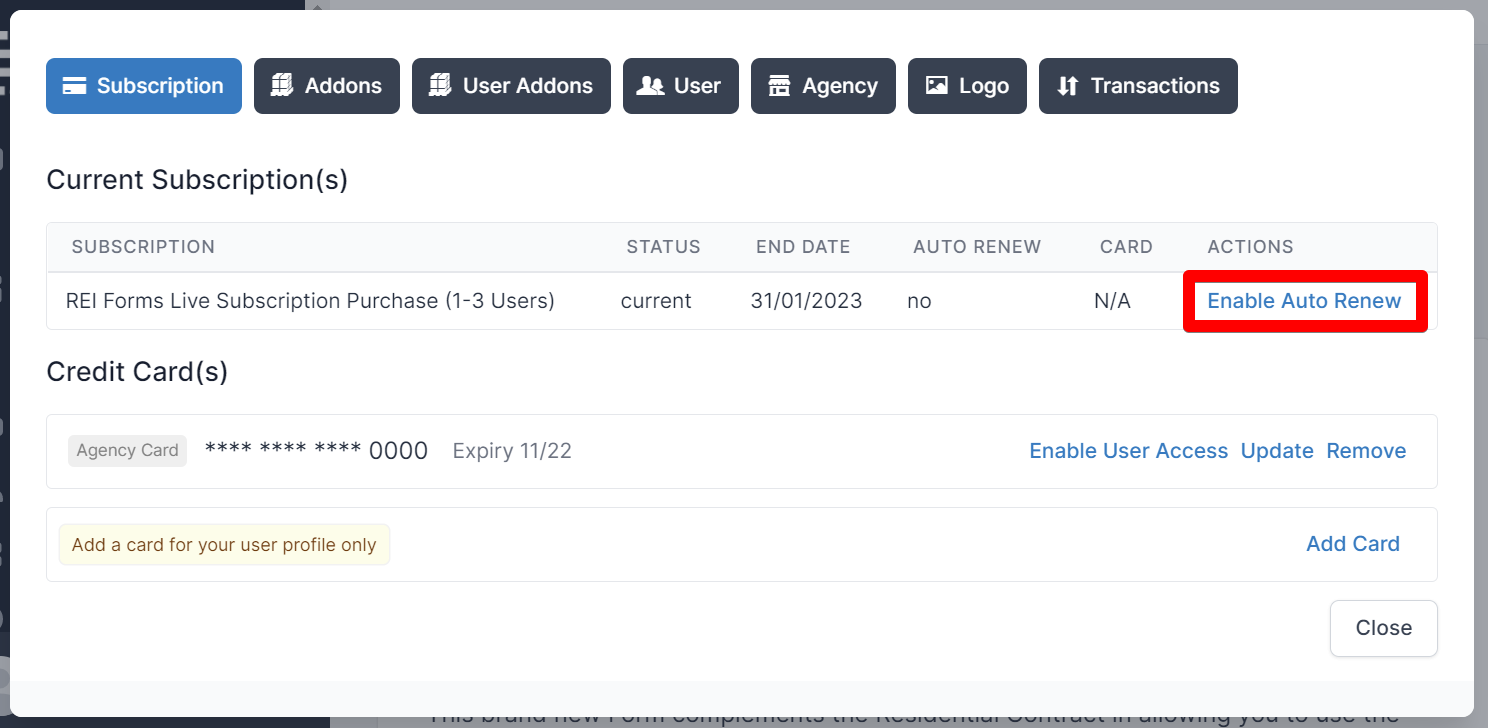
Select or Add the card you wish to be charged for your REI Forms Live subscription.
Click
Enable Auto Renew.
You can also turn on auto renew while renewing your REI Forms Live Subscription.
Enable via Subscription process#
During the subscription process, check the box next to the words
Automatically renew my subscription with my saved credit cardClick
Renew Subscription.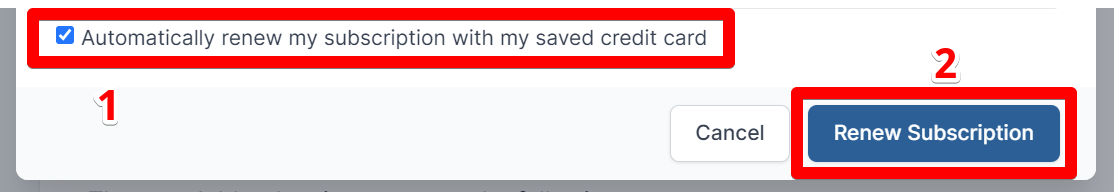
Once auto renew is enabled, it wil not be turned off until one of the following conditions has been met:
✅ the auto renew fails (e.g. due to expired card, insufficient funds, cancelled card, etc.)
✅ a Principal user disables Auto Renew
✅ a Principal user removes the credit card from their account