Sending an ID Verification request
please note
Currently, Scantek is only available in NSW and WA.
Sending an ID Verification request
- Navigate to the sidebar and click on the
ID Verificationtab. - Enter
name,emailandmobilefor the signers you would like to verify (signer details will vary depending on what form you choose). - Click
Submitat the bottom of the sidebar to sendID Verificationrequests.
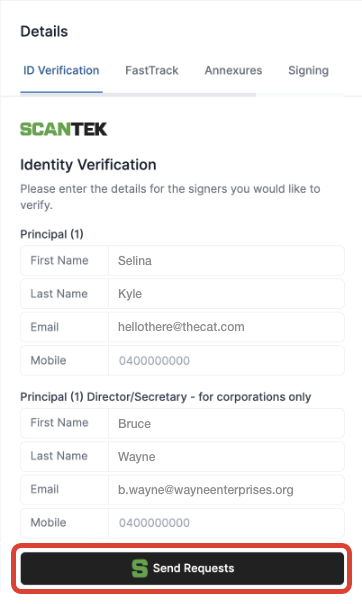
An In Progress status badge will be displayed alongside each ID verify request recipient.