Dye & Durham (SA)
Read our step-by-step instructions below or check out our video tutorial!
- Find the
Connectionsmenu option from the left menu.
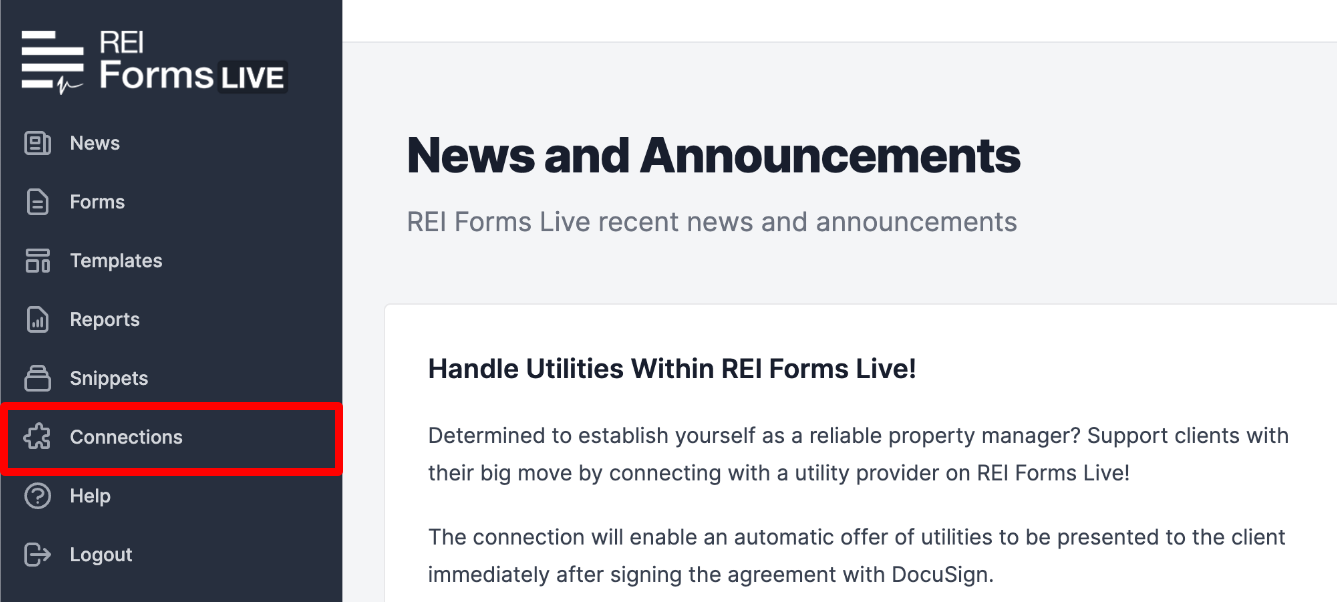
- Click
Connectnext to the Dye & Durham app.
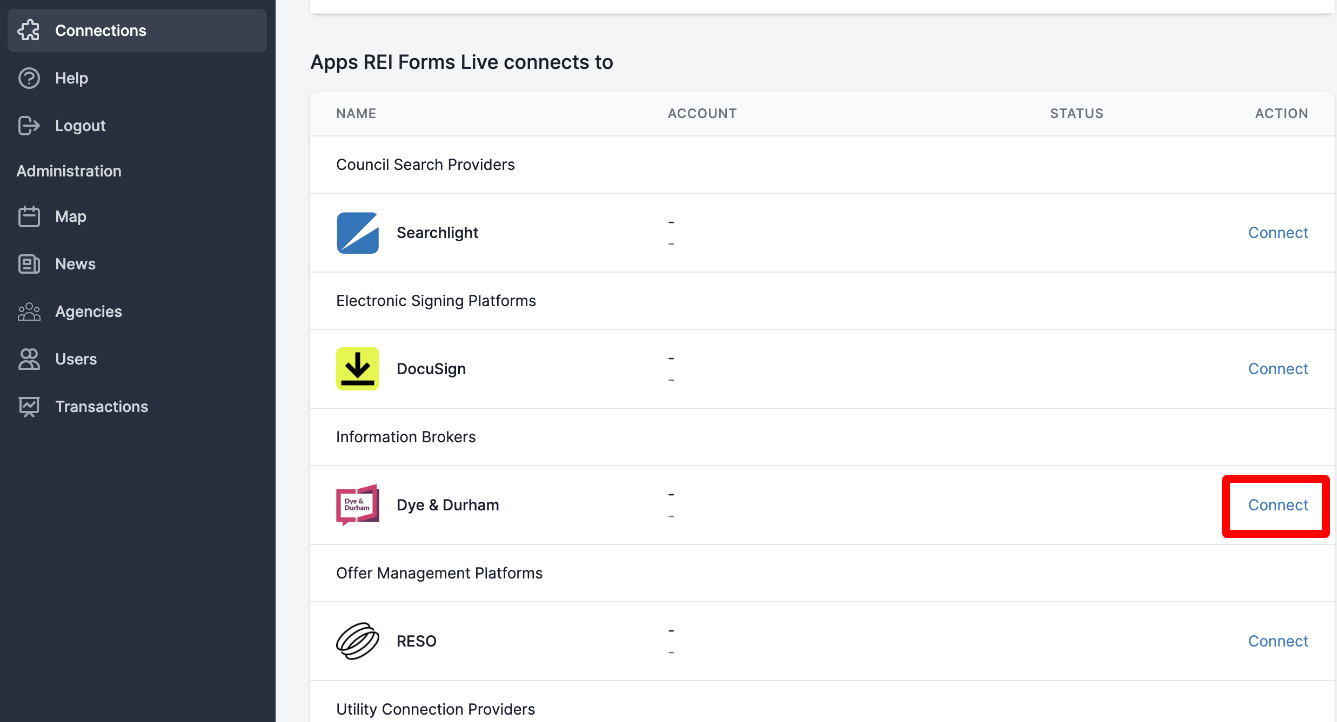
- Click
Start Authorisation Process. - From the authorisation prompt, log into your Dye & Durham account (if you do not have an account, you will need to register from the Dye & Durham website)
- Click
Done.
info
Once setup is complete see here for information on how to use this service.