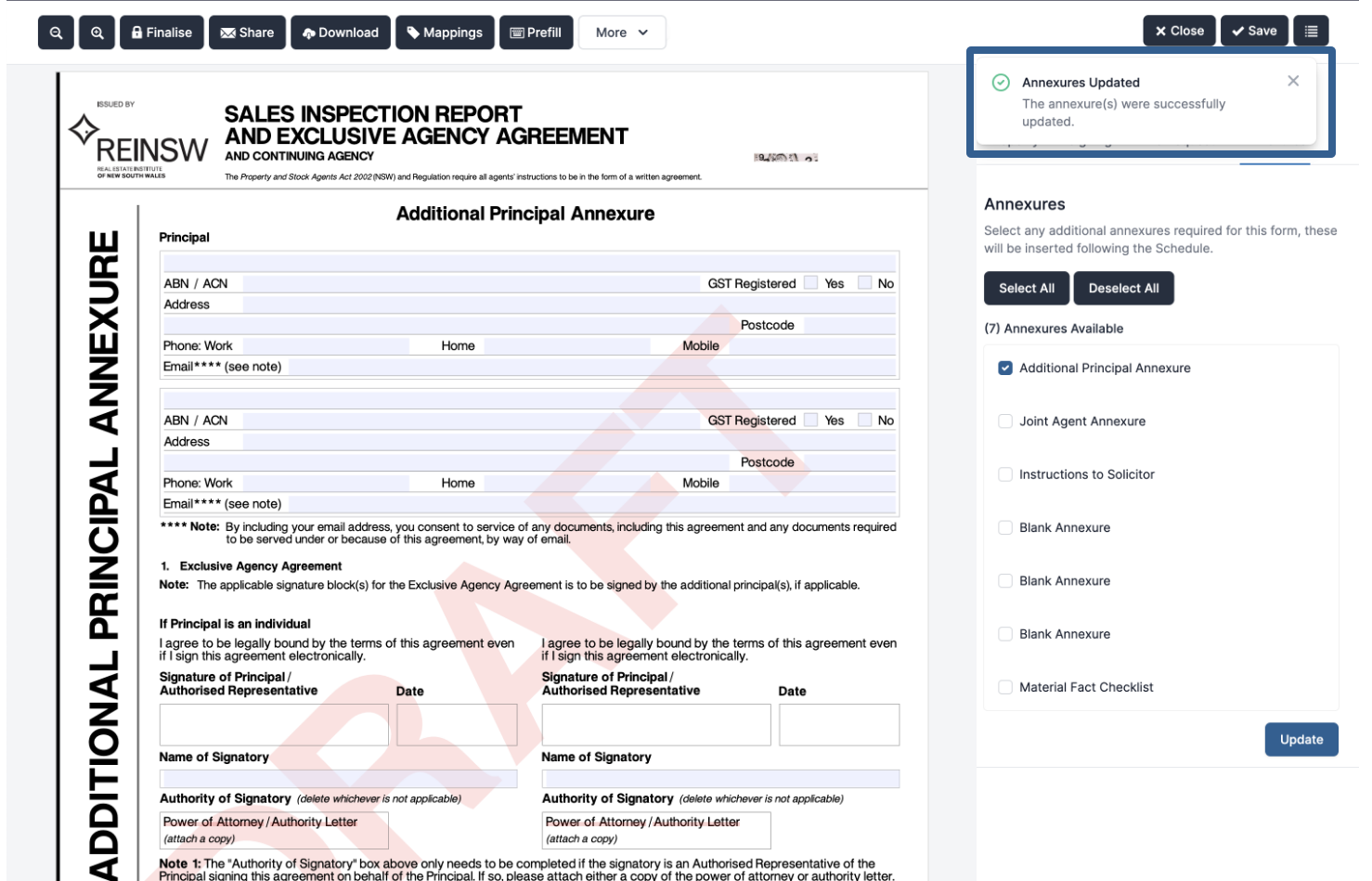Adding Annexures/Special Conditions
info
This feature allows you to add/remove pages to a form.
Open the desired draft form.
Navigate to the sidebar located to the right of the form.
Select
Annexuresfrom the sidebar menu tab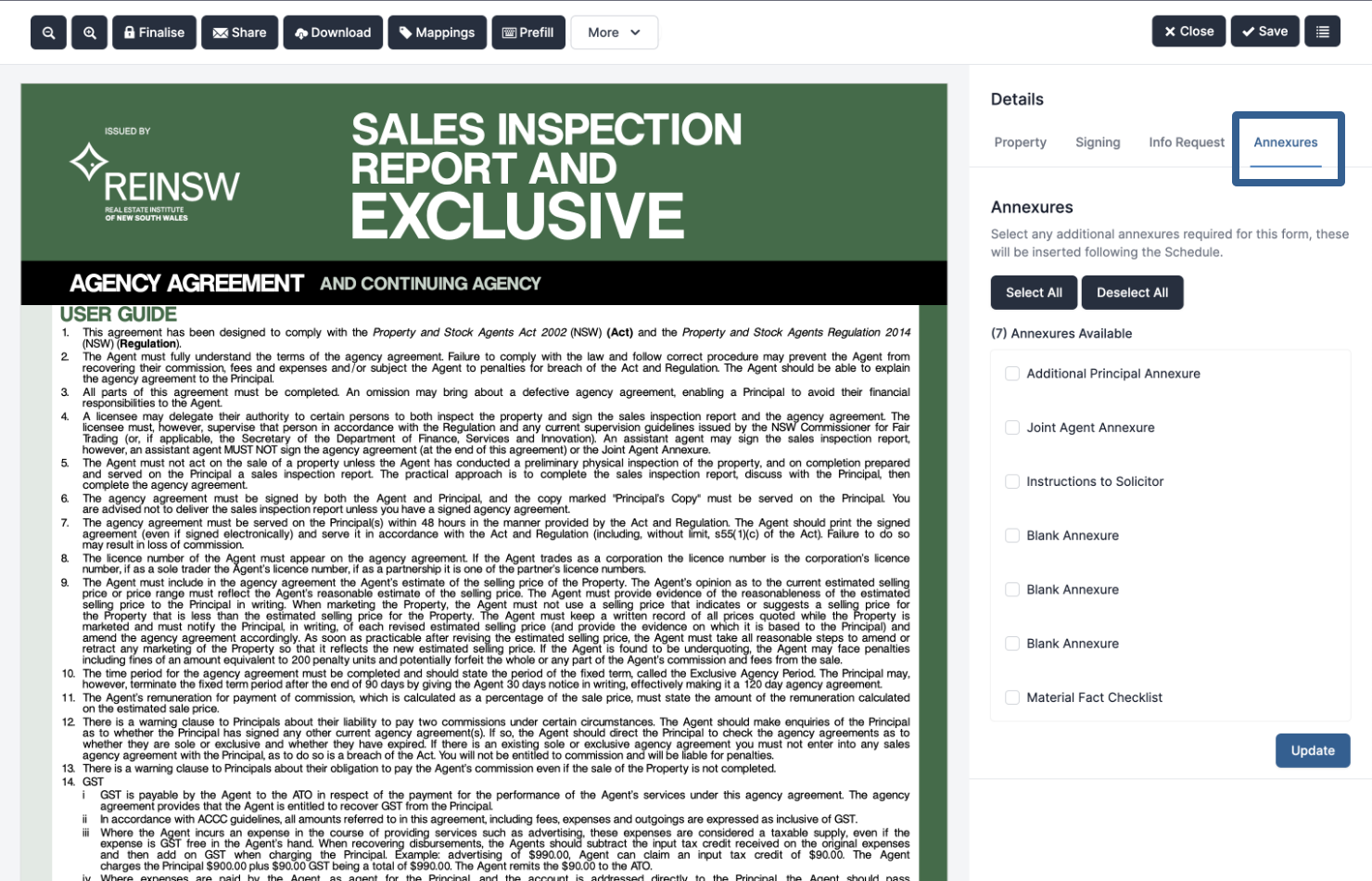
Click the checkbox corresponding to the desired annexure
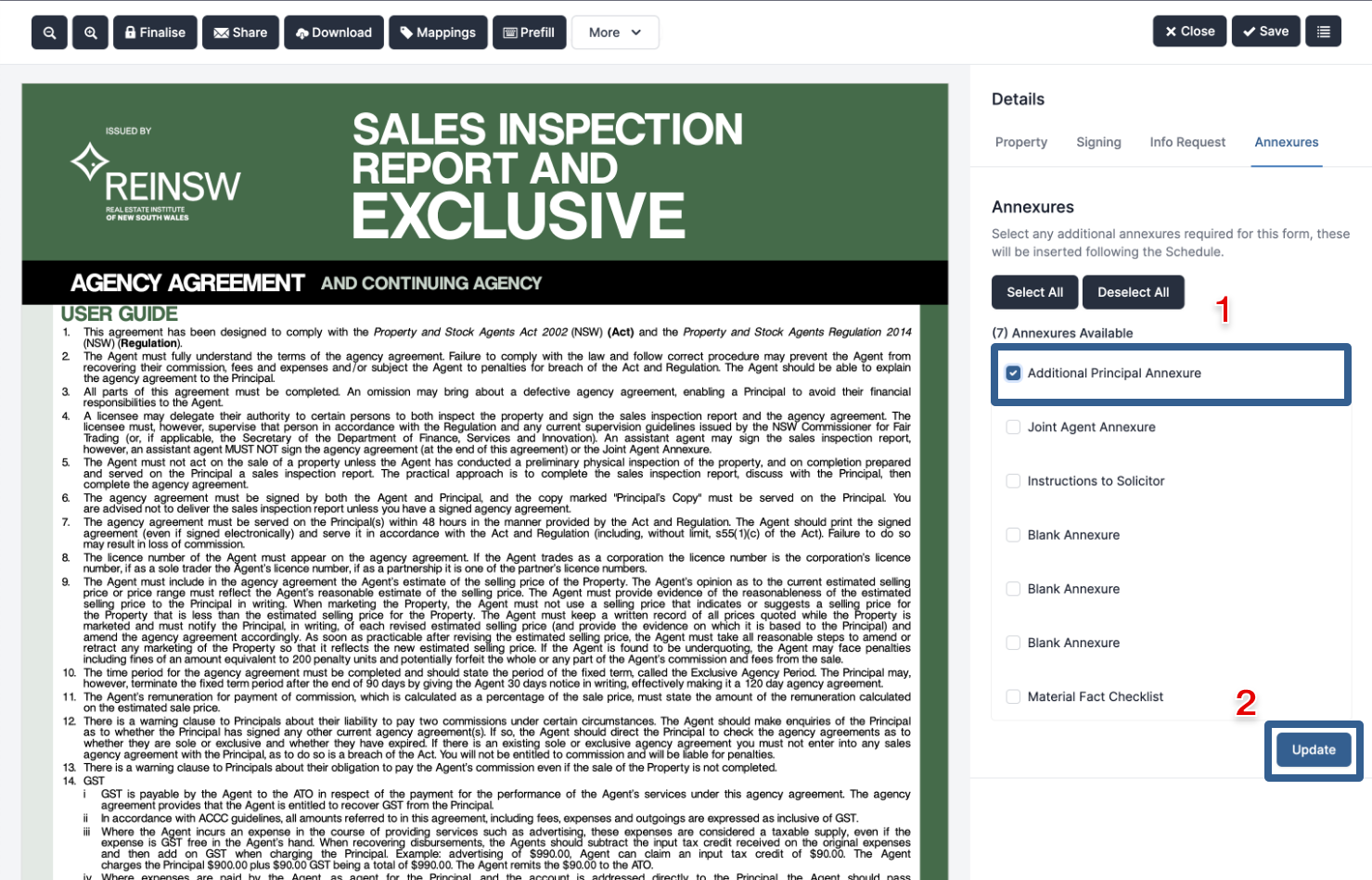
take note
You can select up to 7 annexures per form.
Optionally, click the
Select Allbutton within the sidebar to add all 7 annexures at once.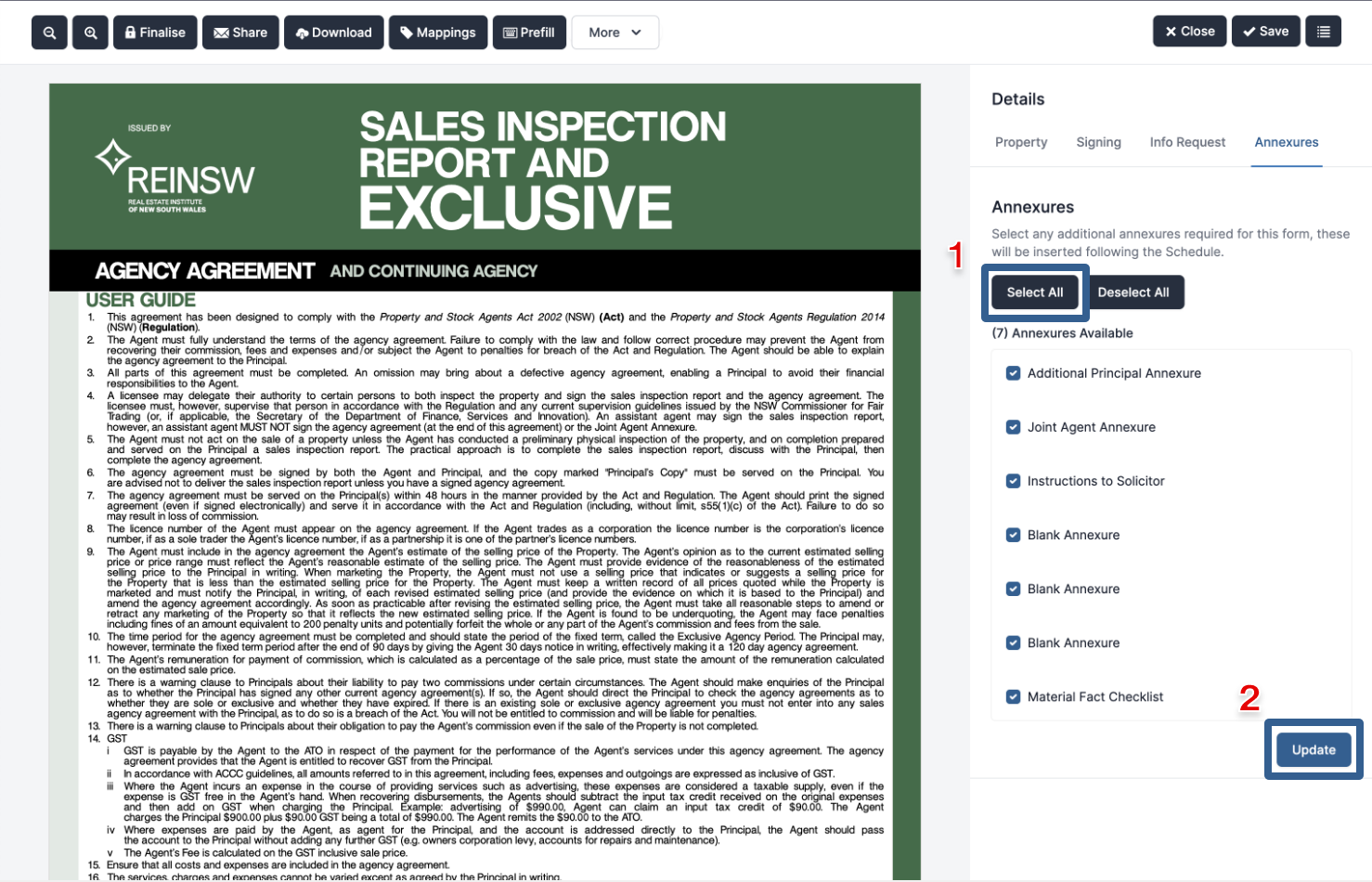
To remove all selections at once, click the
Deselect Allbutton.Select desired annexures.
Click
Update.An
Annexures Updatednotification will popup to confirm the additional annexure.