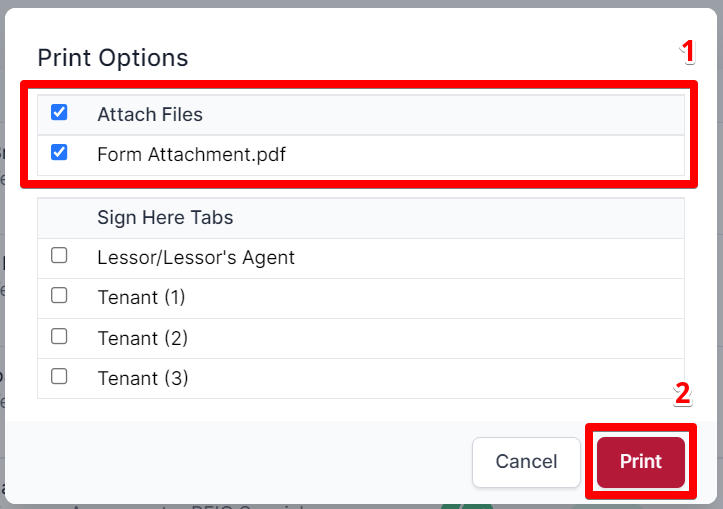Downloading forms with attachments
Click
Formsin the left menu and then click the three dot icon in the row of the form you wish to download.Select
Downloadfrom the drop down menu.
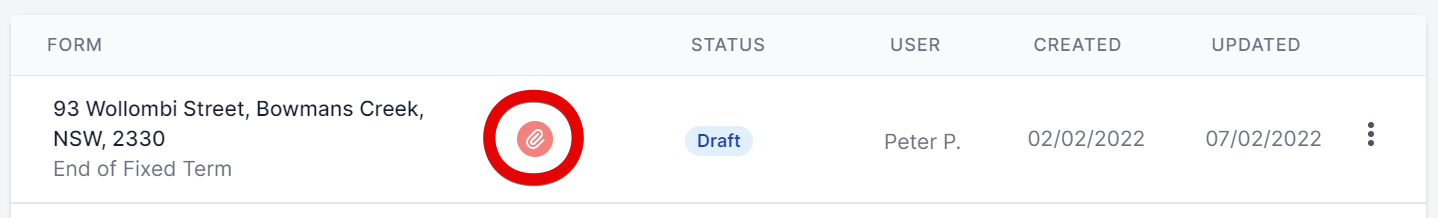
Under the
Attach Filesheading, tick the checkbox next to the files you would like to attach to your form.Click
Print.