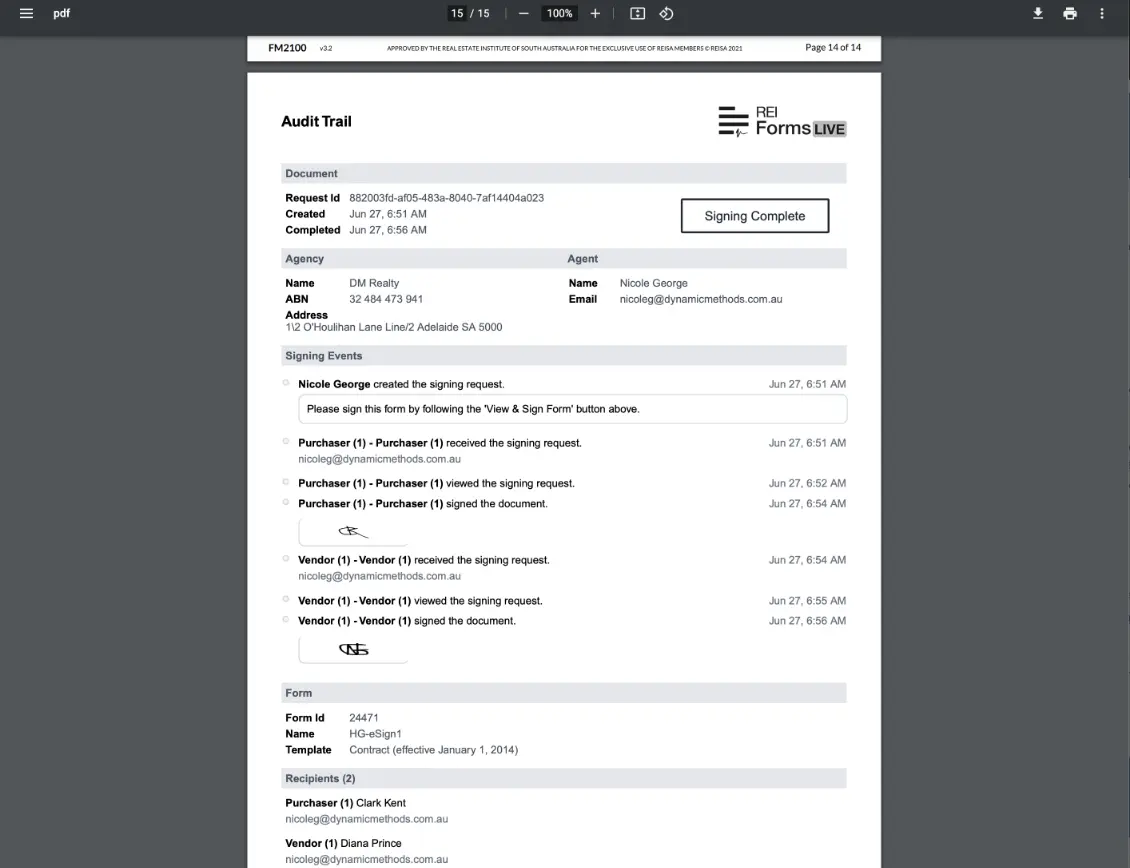Audit Trail
An Audit Trail is a feature that allows you to keep a record of the signing process in the form of a downloadable pdf - included in the final document. This is an optional feature.
Check out our video tutorial or read the step-by-step instructions below!
take note
The Audit Trail feature can only be toggled once the signing process is completed.
Click the
Singingtab in the sidebarToggle the
Include Audit Trailoption ON/OFF depending on your preference.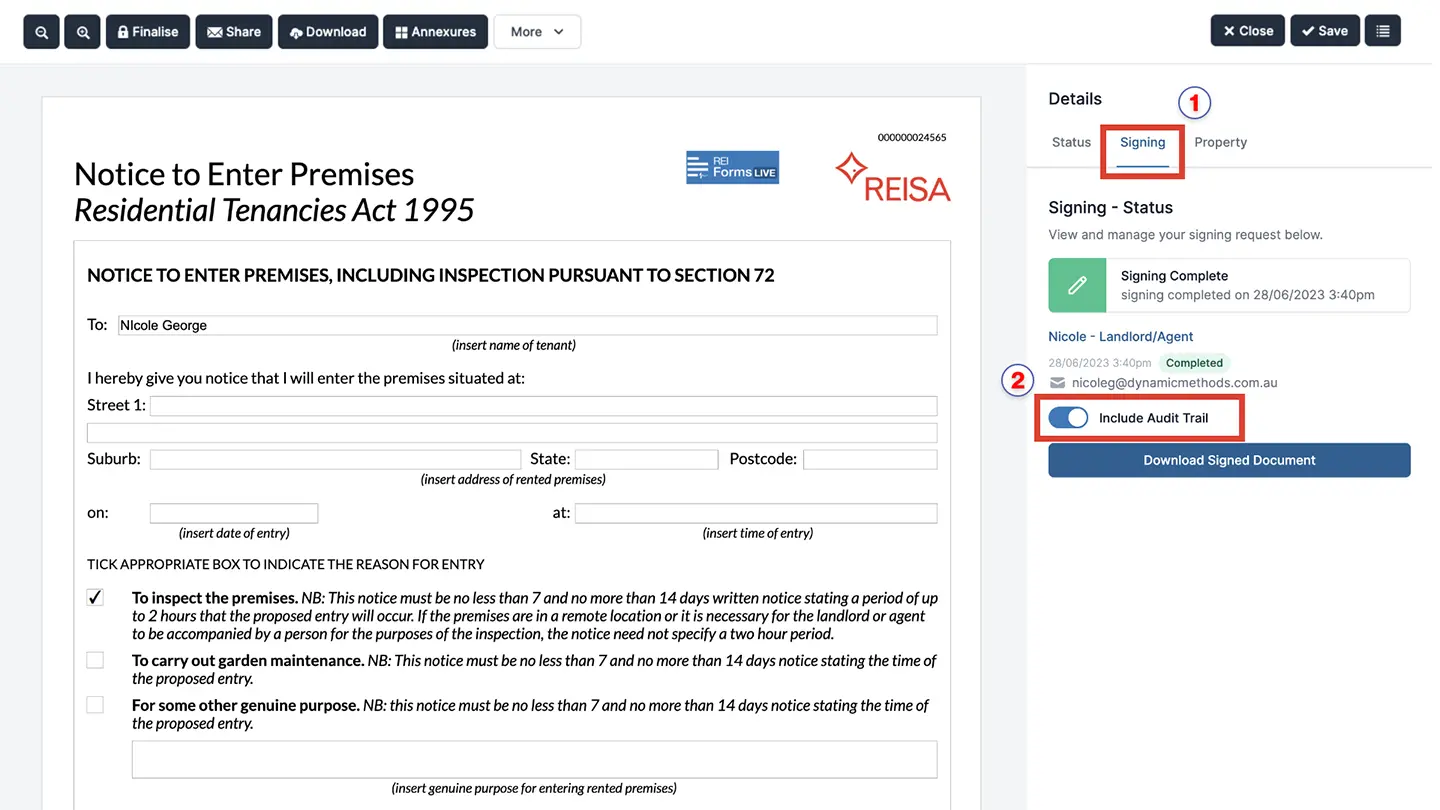 Fig. 1.0 - Include Audit Trail toggled ON
Fig. 1.0 - Include Audit Trail toggled ON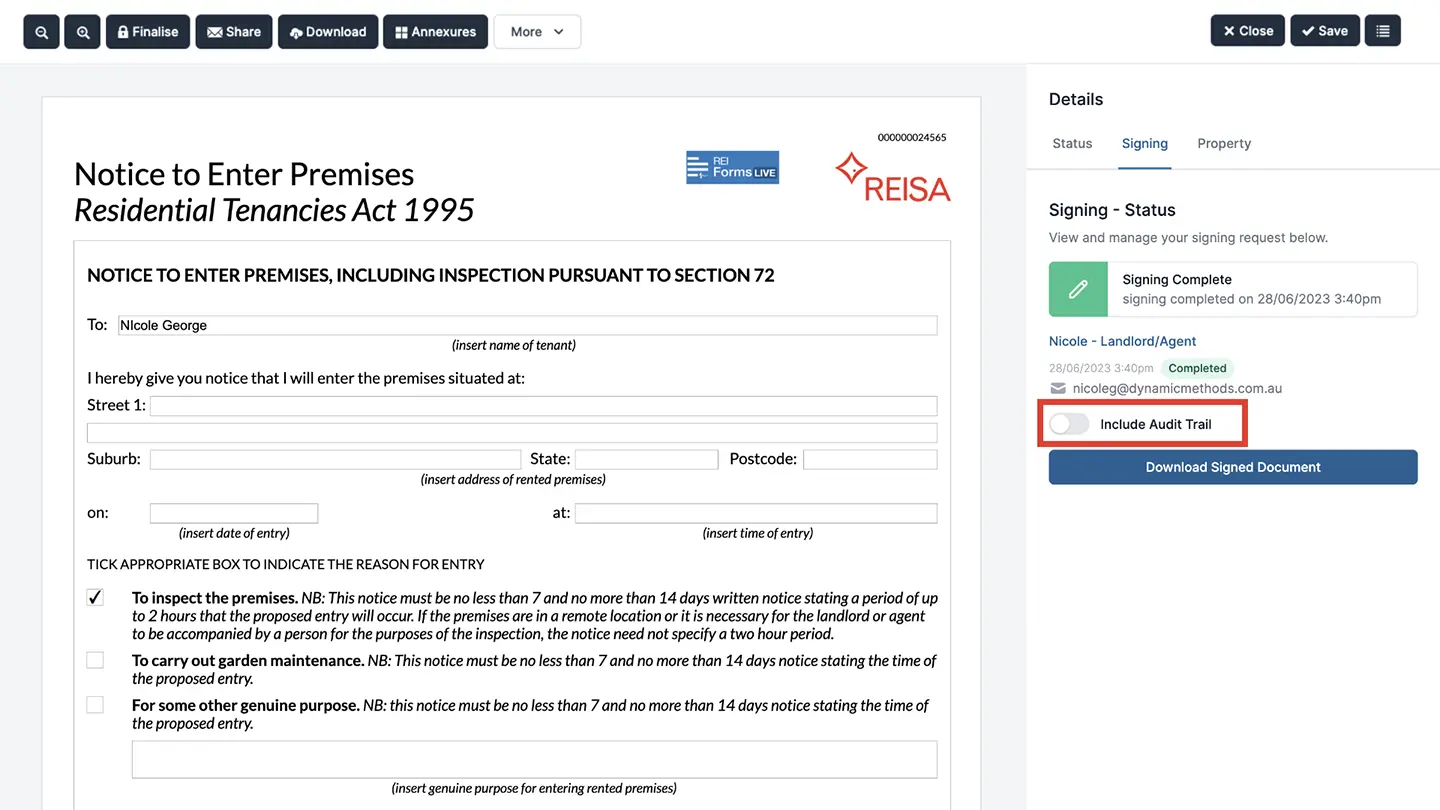 Fig. 1.1 - Include Audit Trail toggled OFF
Fig. 1.1 - Include Audit Trail toggled OFFIf the
Audit Trailis enabled, all recipients will receive the following report within the document download.