Signing Process
please read
REI Forms Live Sign is currently only available in SA, NT and TAS. If you are in state that does not have access to Forms Live Sign, DocuSign will be the default Remote Sign applciation (see Step 4).
- Open the desired finalised form
- Click
Signing - Click
Start Remote Sign
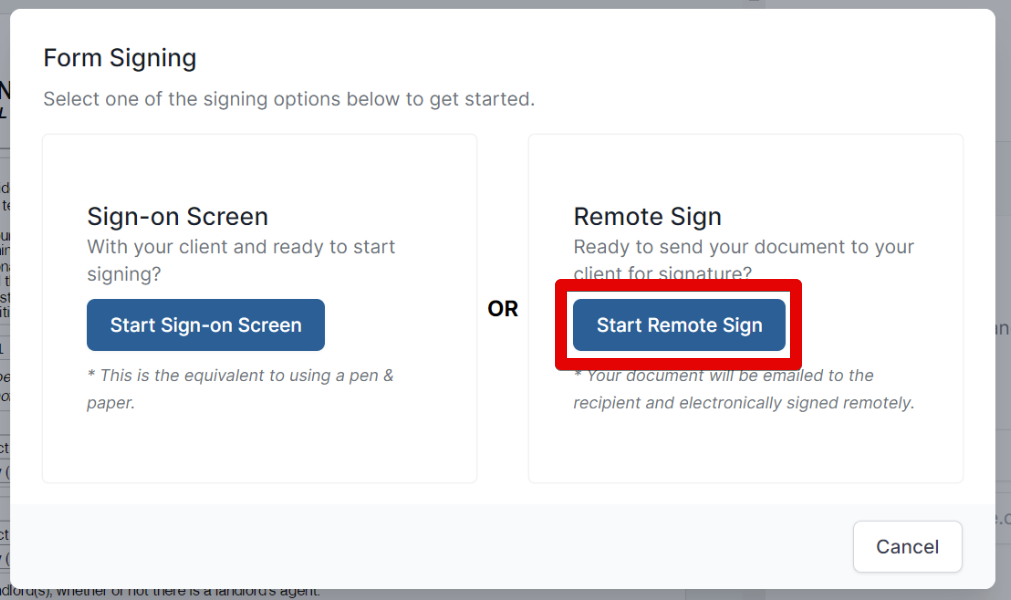
- Complete names and signature fields for remote signature requirements
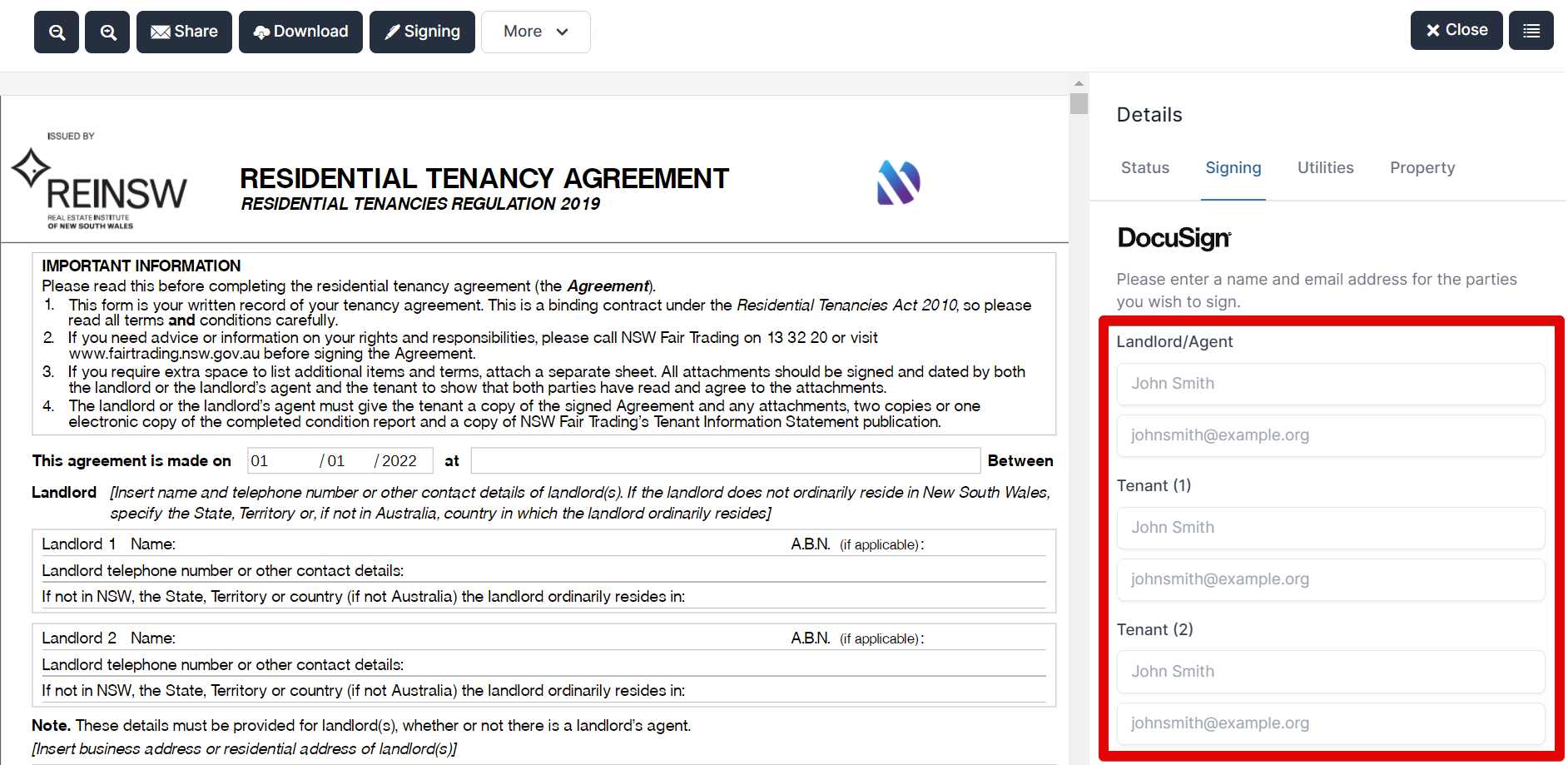
Select any files you would like to be attached to the form while it is being signed
Click
Next
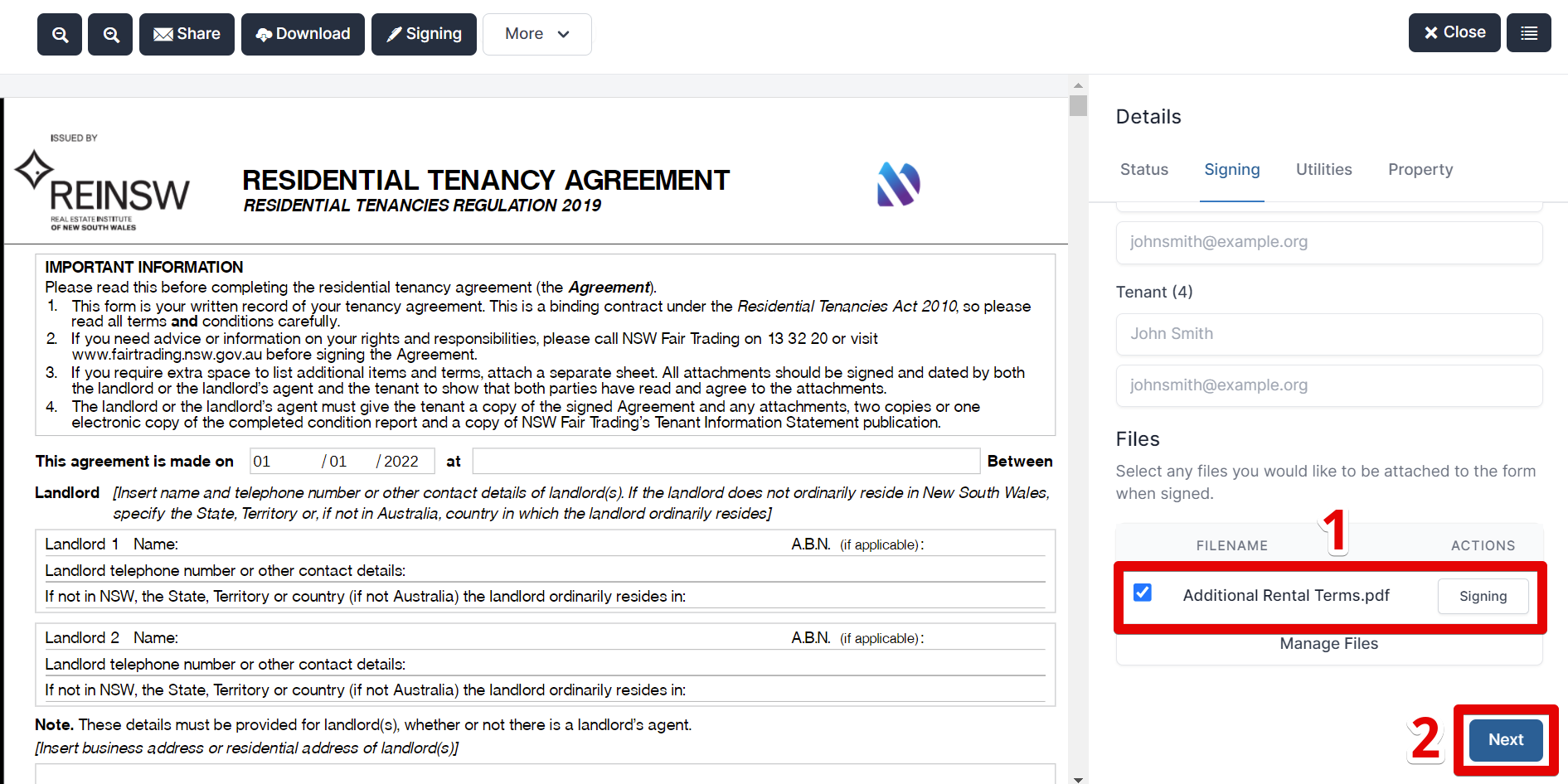
info
Once you have commenced the DocuSign process, you are unable to use Sign on Screen option
- Edit the subject and message that will appear in the signing request email for each signee, and click
Send
Document Trail#
→ DocuSigned documents are returned to the DocuSign account holder via email when all signatures are completed.
→ DocuSigned documents are also available within the Electronic Signing in REI Forms Live
→ Forms that have been sent for remote signing via DocuSign will also be available via logging into your DocuSign account.