Renew Subscription
info
Only Principal Users have the ability to renew subscriptions.
Not available to WA users.
As your REI Forms Live subscription comes close to renewal (30 days from renewal date) you will see a reminder banner appearing.
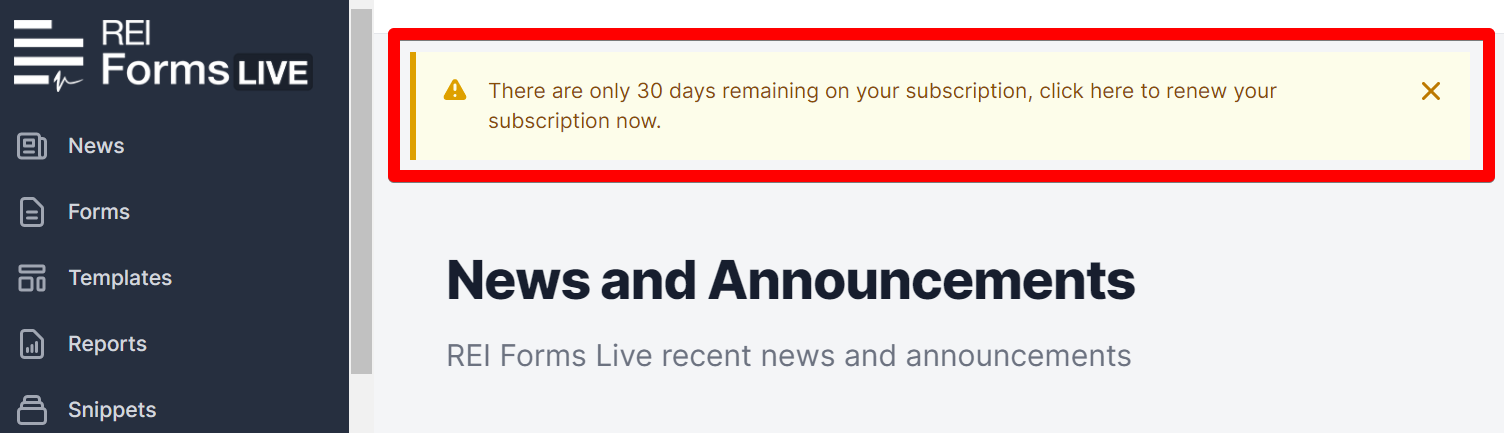
Renew Subscription#
Click on your
Account Detailsin the bottom left-hand corner OR click on the link in the banner.Click
Renew Subscription.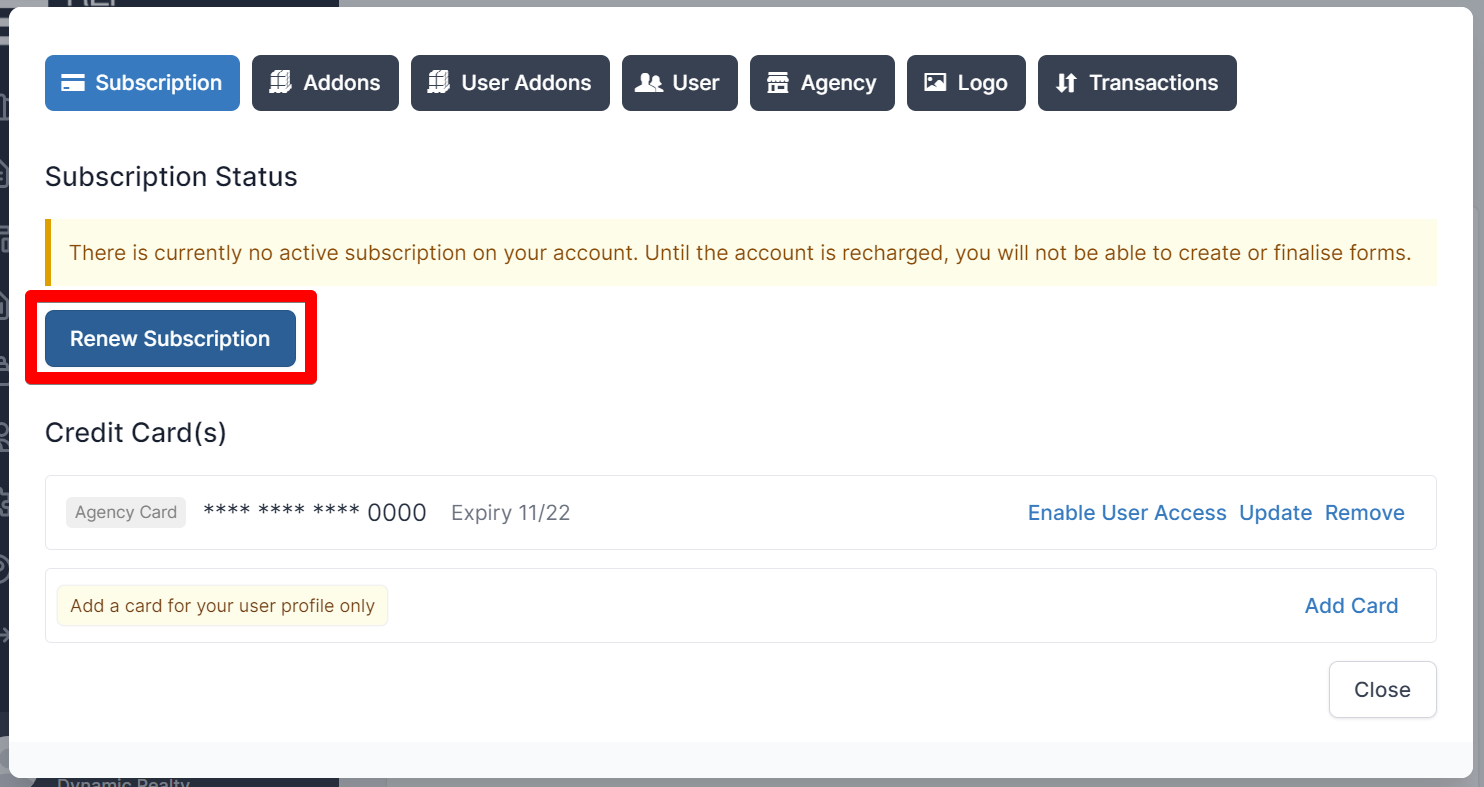
Select the appropriate subscription.
Select your preferred payment option.
If you would like your REI Forms Live subscription to automatically be renewed before expiry, tick the checkbox labelled
Automatically renew my subscription with my saved credit card.
info
See Auto Renew for more details.
- Click
Renew Subscription.
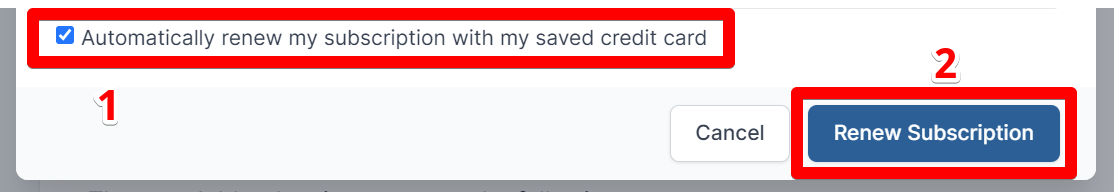
- Upon making a successful payment, a tax invoice will be emailed to the logged in Principal user.