Agent Signature Process
please read
Forms Live Sign is currently only available in SA, NT and TAS.
Agent Sending#
saved signature
If you have setup a saved signature in your account details, you can use that signature in the signing process.
To setup a saved signature, follow the process here
Check out our video tutorial or read the step-by-step instructions below!
Select a
Landlord/Agentfrom the dropdown menu.Toggle the
Sign using my REI Forms Live Signaturecheckbox ON/OFF.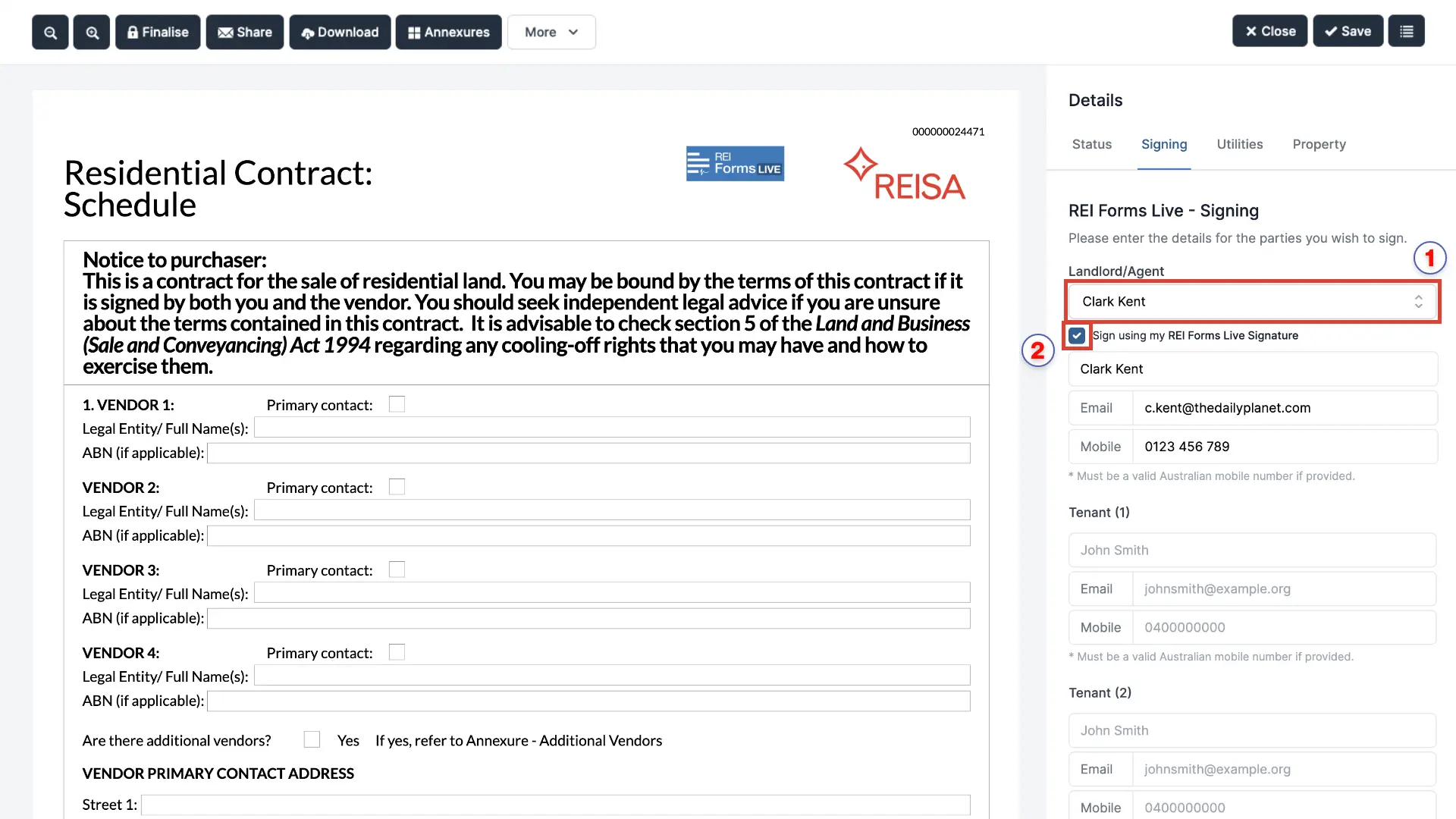
Attach any files you wish to get signed by recipients. Learn more about this process here.
Enter all the details and click
Next.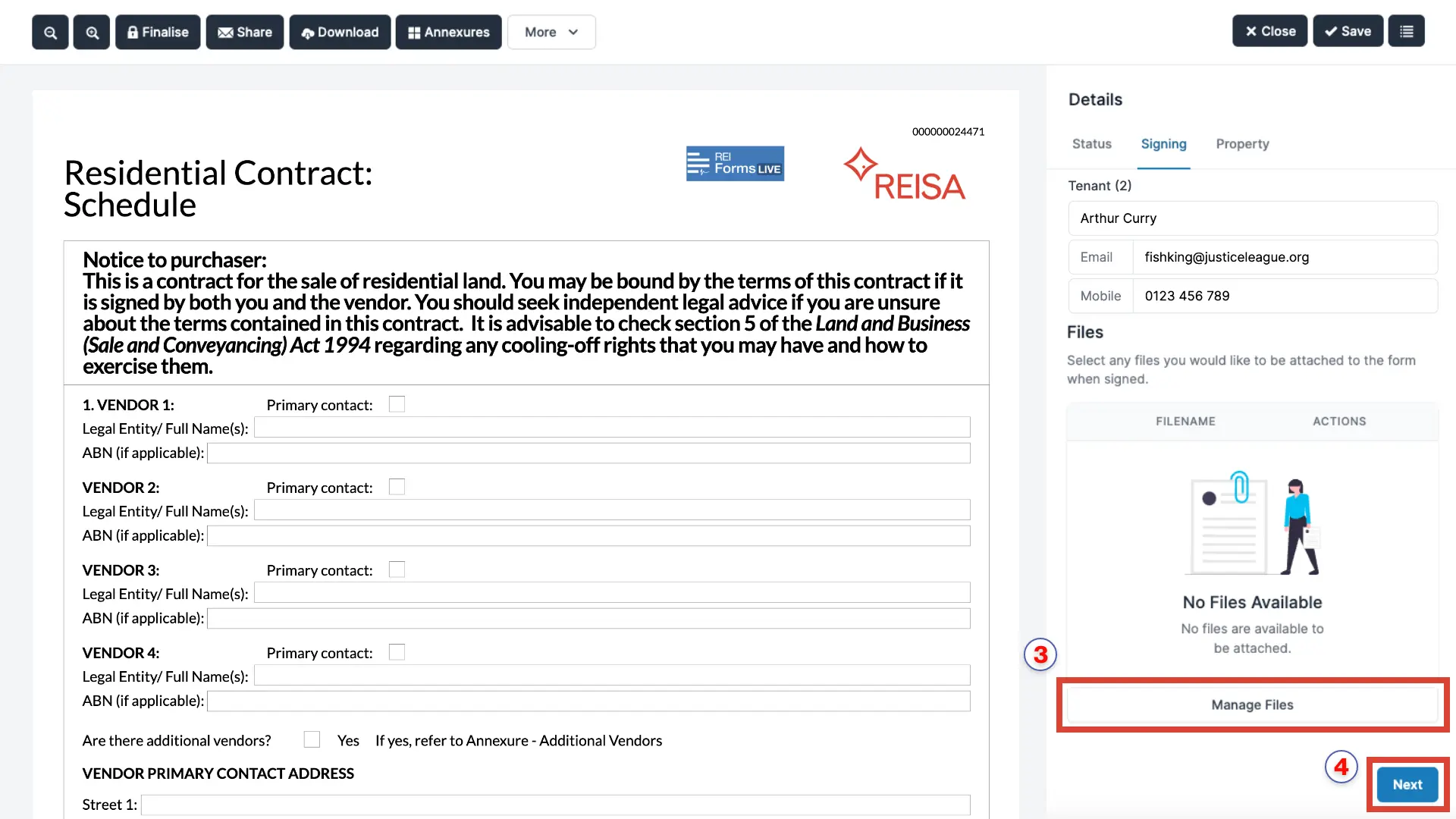
Enter the email
subjectandmessagewhich will be sent to all recipients.Click
Sendonce everything has been filled in correctly.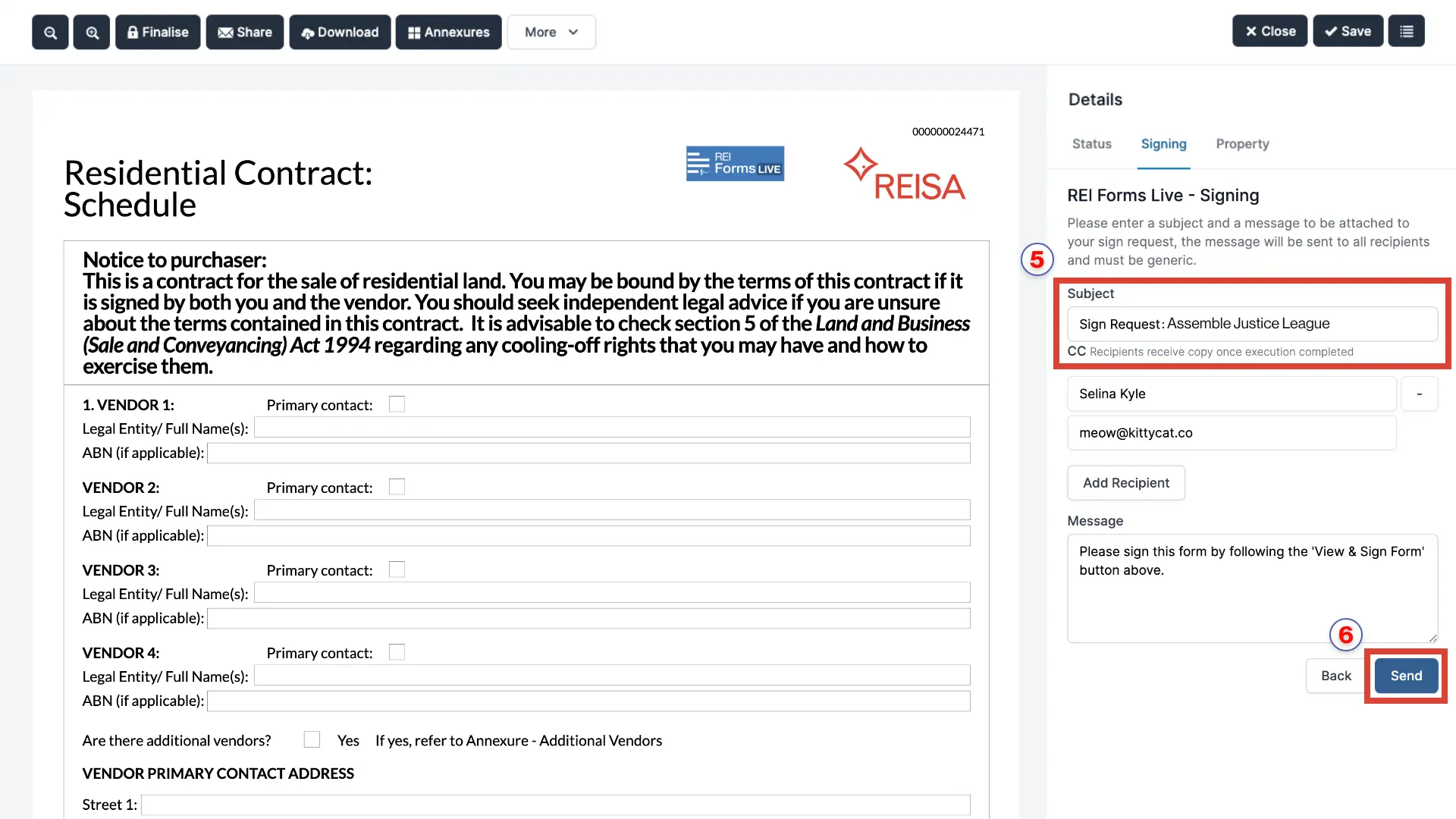
note
All recipients added to Step 1 will receive the following email. The Signing tab status will update in real time – timestamp included - as the documents move through the electronic signing process.
Agent Signature Notification#
- Click into the
Forms Tab.
action required notification
When there are forms awaiting signatures, the Action Required button will be accompanied by a numbered, notification icon, and will display the forms awaiting signature from the logged in user.
Click the
Action Requiredbutton in the top toolbar.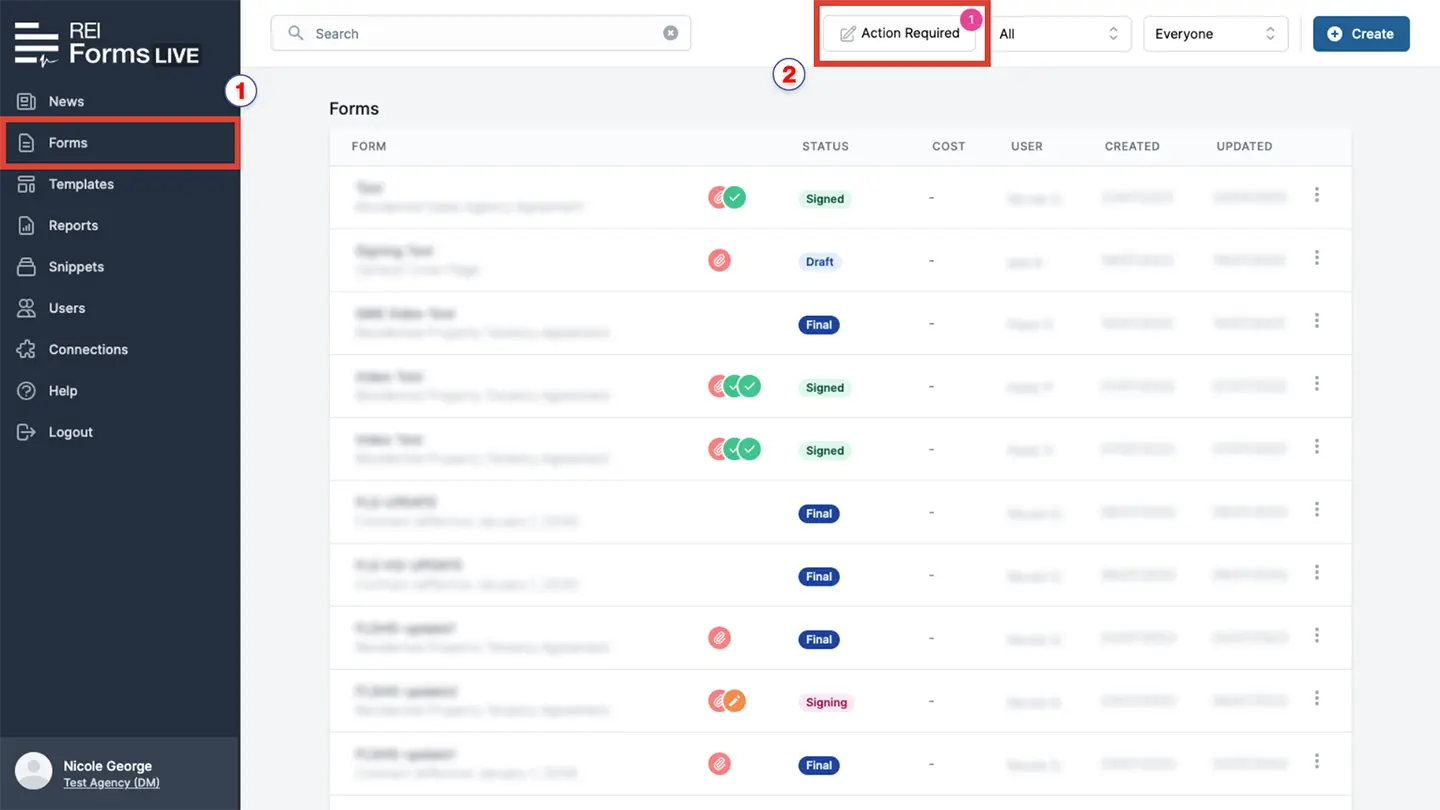
Navigate to the form requiring a signature from the list presented.
Click the
Sign Nowicon to proceed with the signature process directly within the form.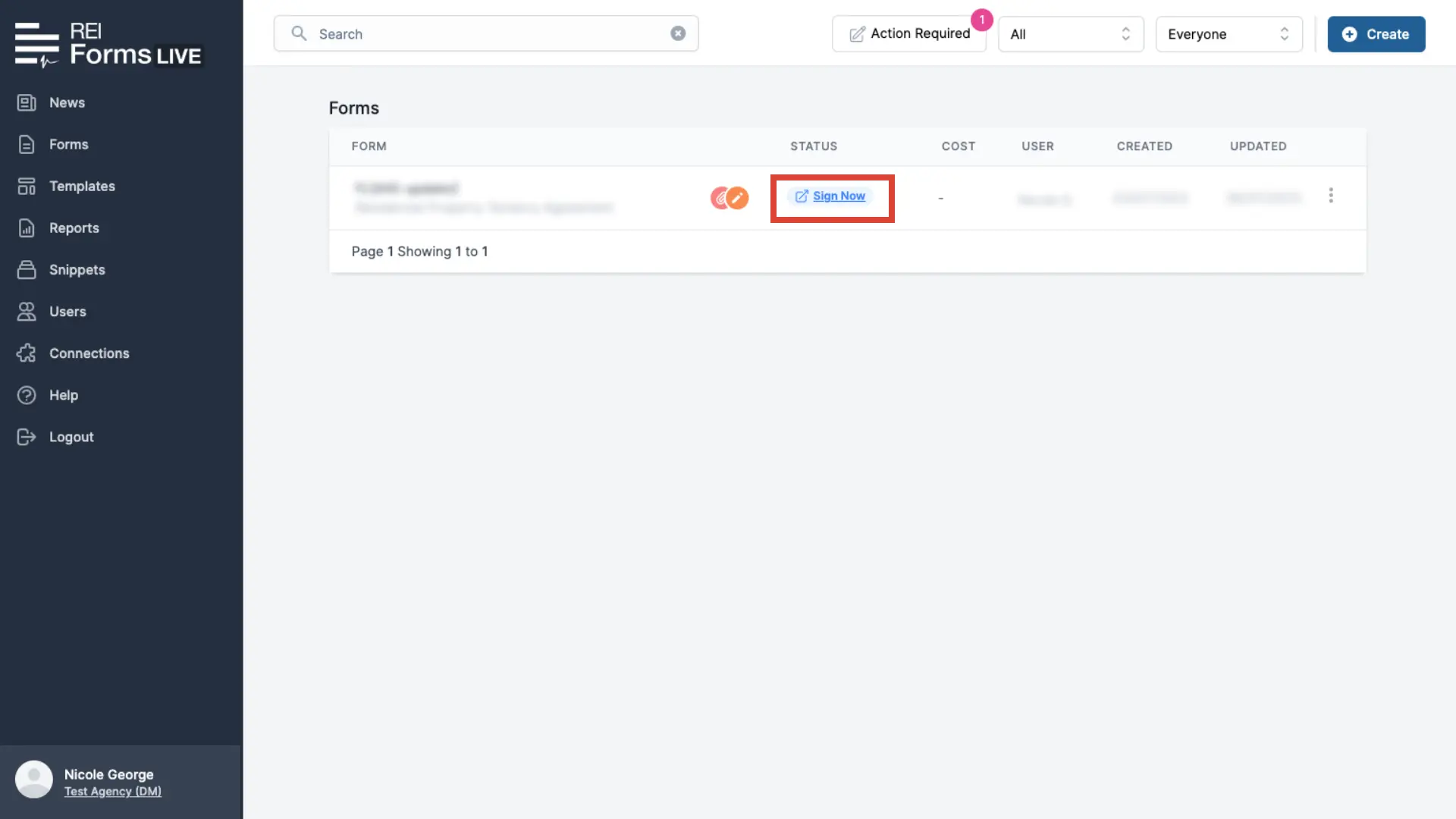
Agent Signature Enabled#
Review the details in the dialog box, then click
Get Started.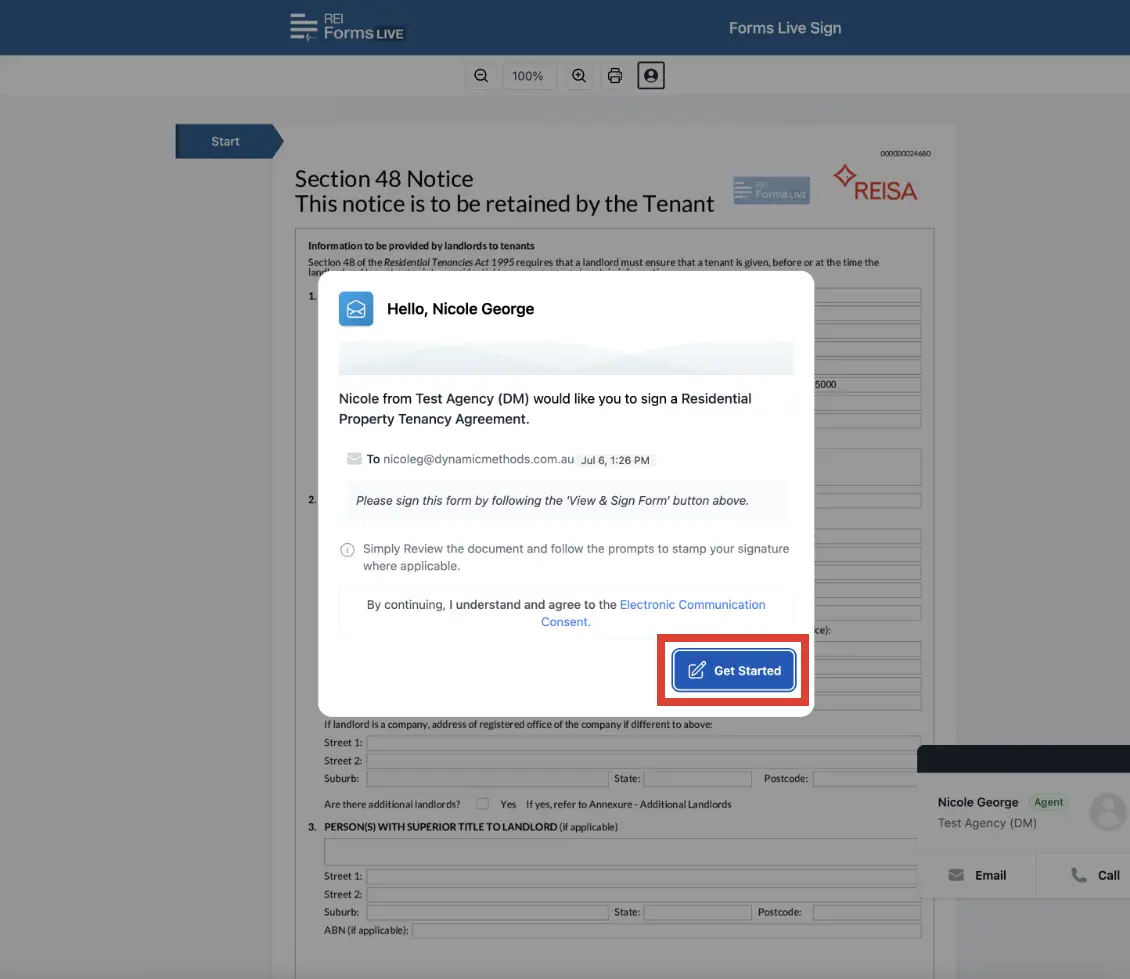
Click the
Starttab at the top of the document to jump to the signature position.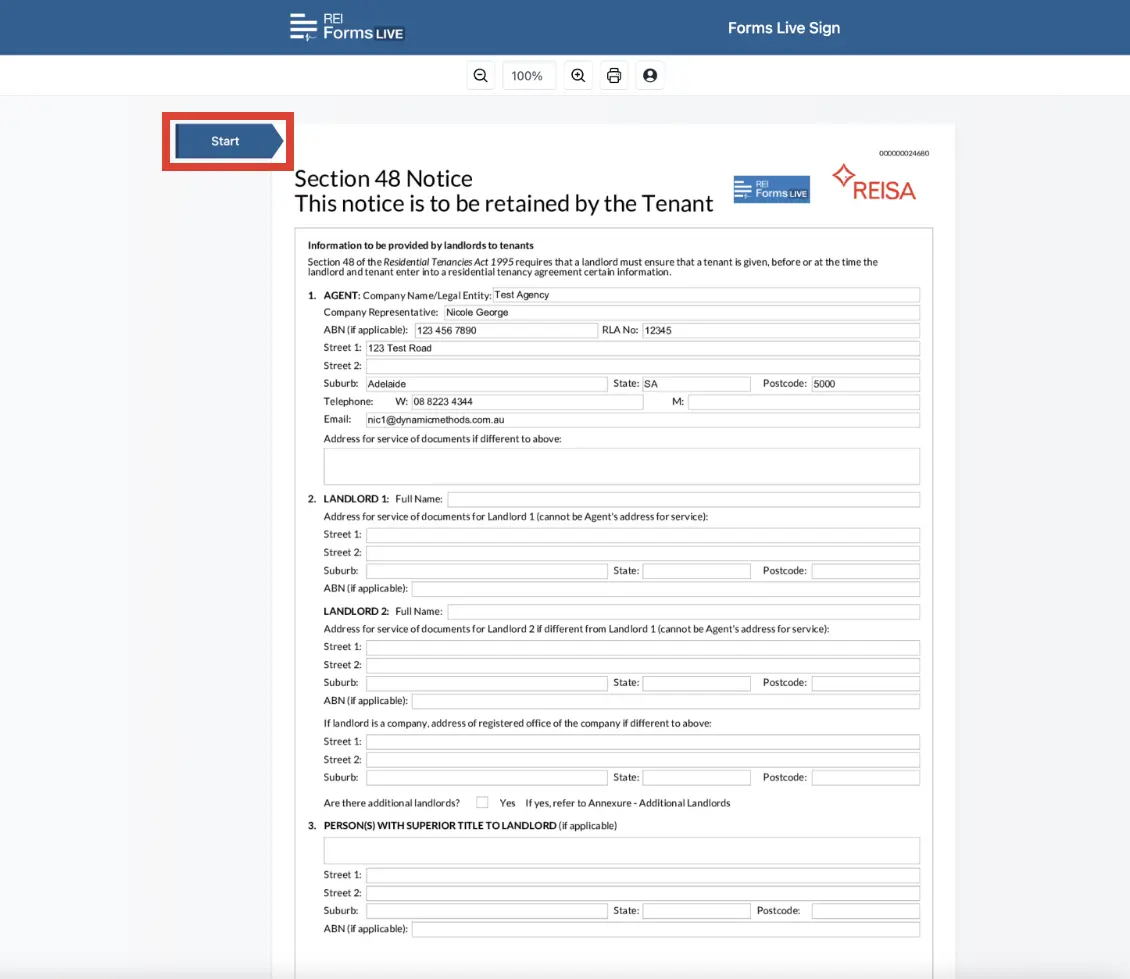
please note
The Start tab at the top of the document will direct the agent to where their signature has been auto populated.
Click on your signature to reveal the
Edit/Updateoptions.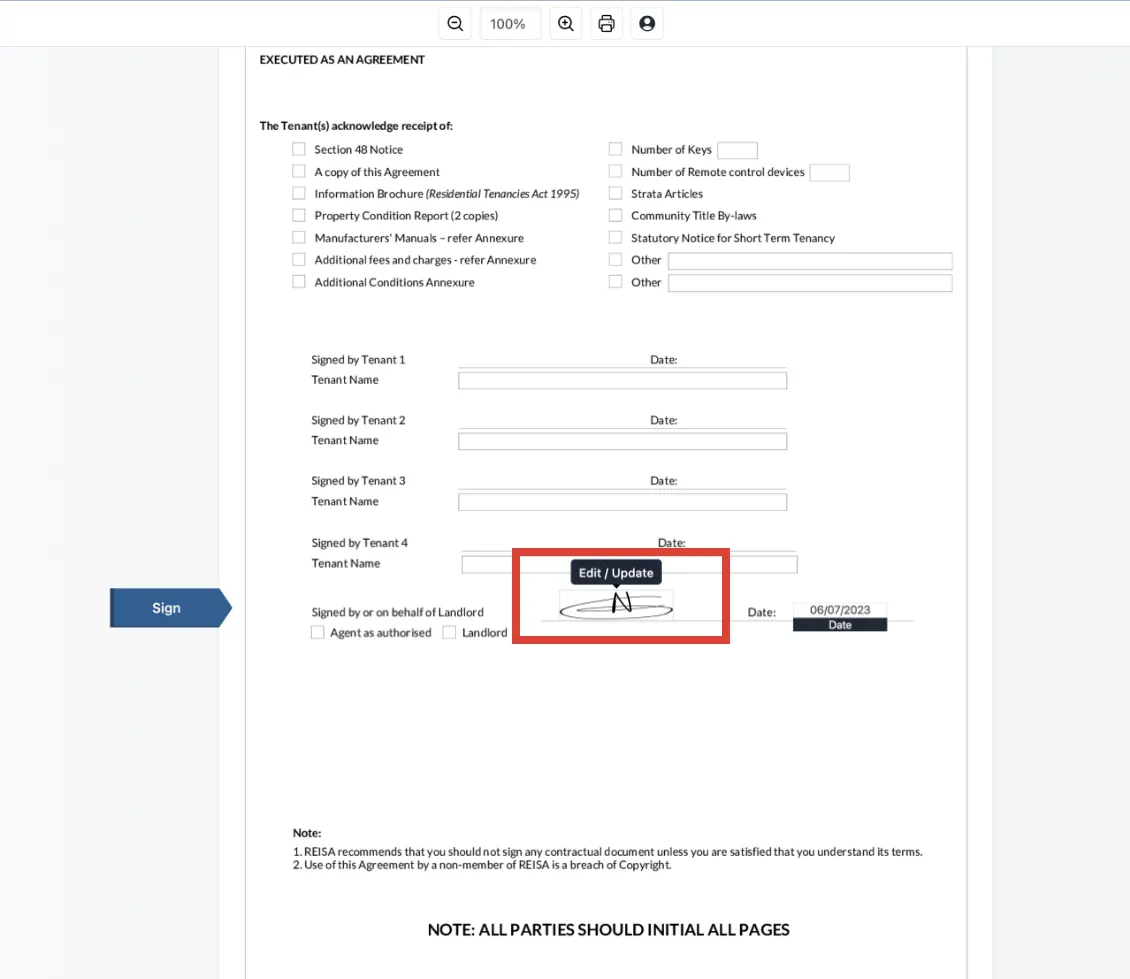
Select which option is right for you;
Click
Clear Fieldto redo the signature. To complete the signing process, follow the steps here.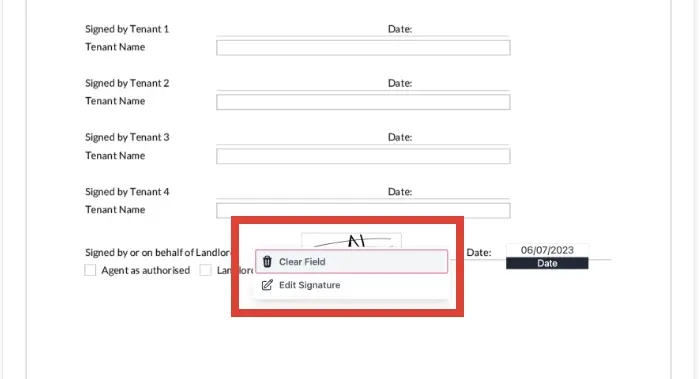
Click
Edit Signatureto update the signature.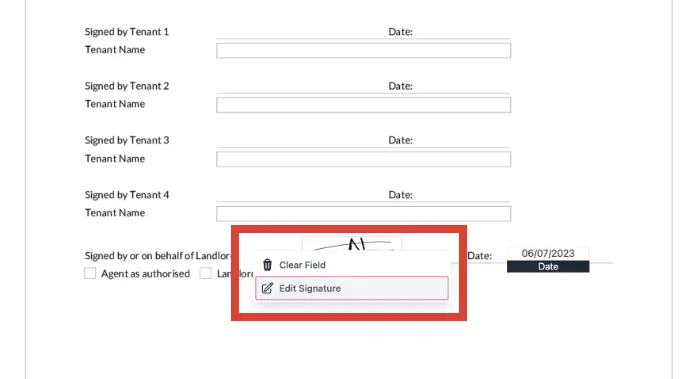
If you selected the
Edit Signautreoption in step 4.ii. above, you're presented with the following Confirmation Required popup. Follow the prompt to suit your direction.Click
Yes, Changeto change your signature. ClickCancel Changeto return to the previous step.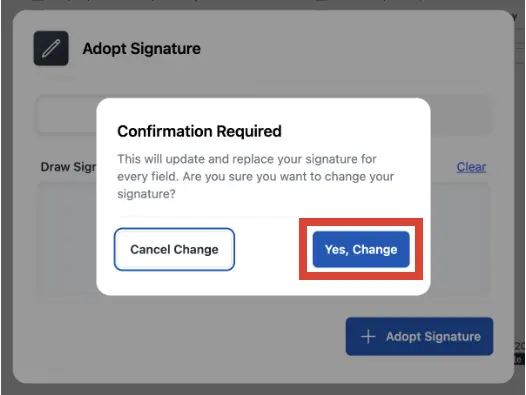
Click
Cancel Changeto return to the document.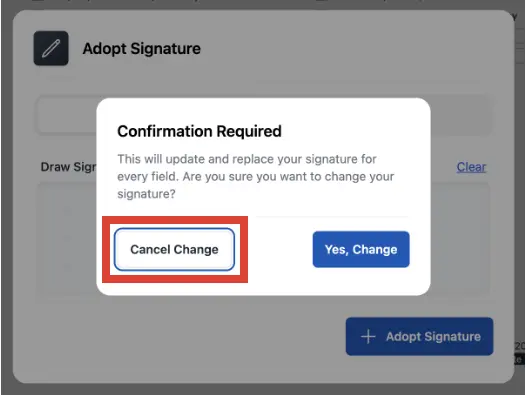
If you selected the
Yes, Changeoption in step 5.i. above, complete the signing process, follow the steps here.
Agent Signature Disabled#
If you unchecked the Sign using my REI Forms Live Signature checkbox in Step 2 here, follow the standard signing process as outlined in the Signing Process.