Attach file
This feature enables you to add files to your forms, allowing you to send or print a form with the selected attachments appearing as a single PDF.
Various types of files can be attached to your forms for record keeping purposes, however only PDFs can be appended to the form when printed/emailed.
note
You will not be able to view the attachments within REI Forms Live, only when the form is printed or emailed.
Click
Formsin the left menu and double click on the form you wish to attach a file to.Click
Morefrom the top toolbar and SelectFilesfrom the drop down menu.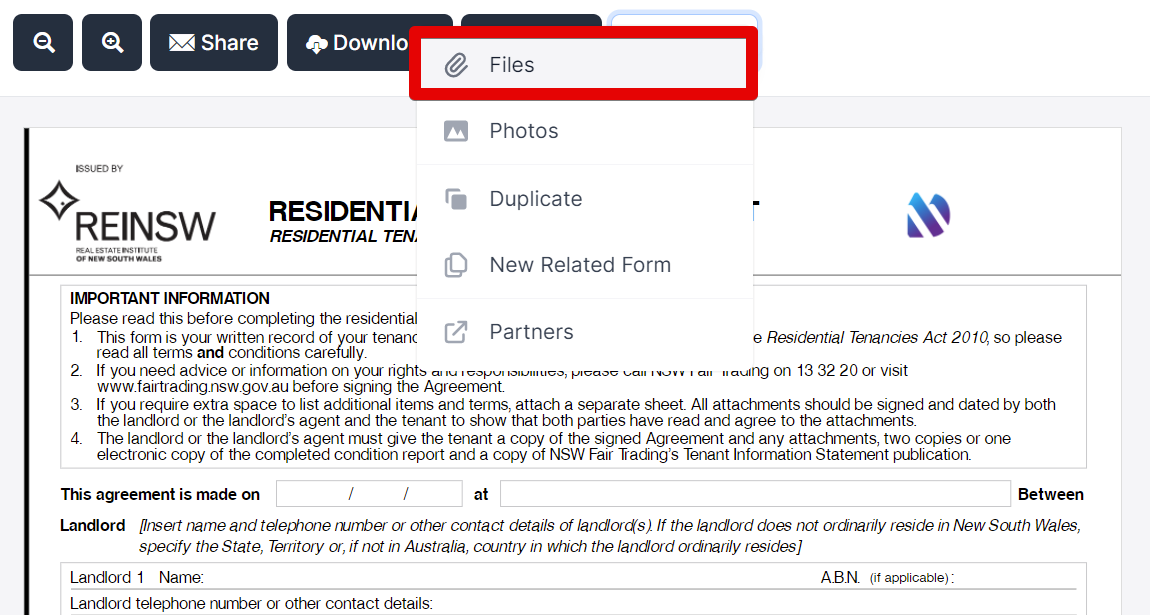
Click
Choose files.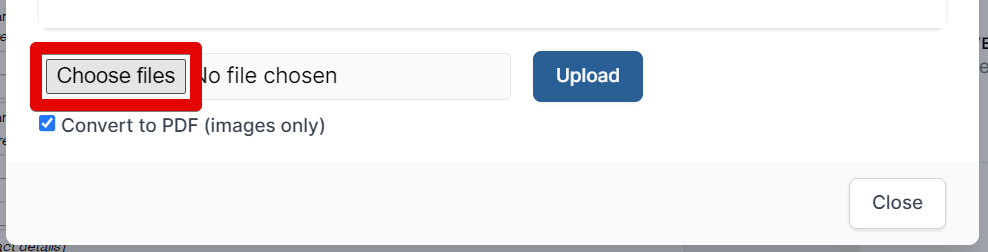
Select desired attachment and click
Open.Click
Upload.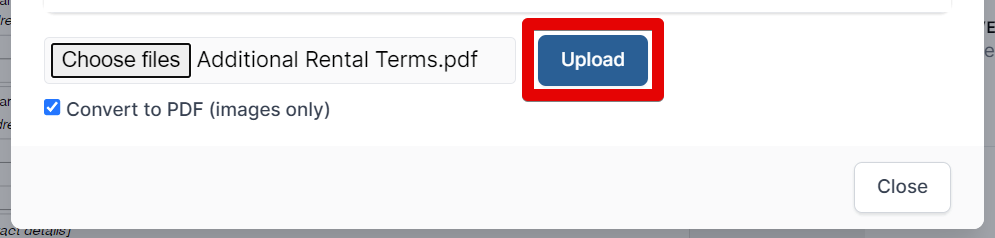
Click
Close.