Scantek (NSW)
Connect#
- Click
Connectionsin the left menu. - Navigate to the
Verification of Identity Providerssection. - Click the
Connectbutton within the Scantek row.
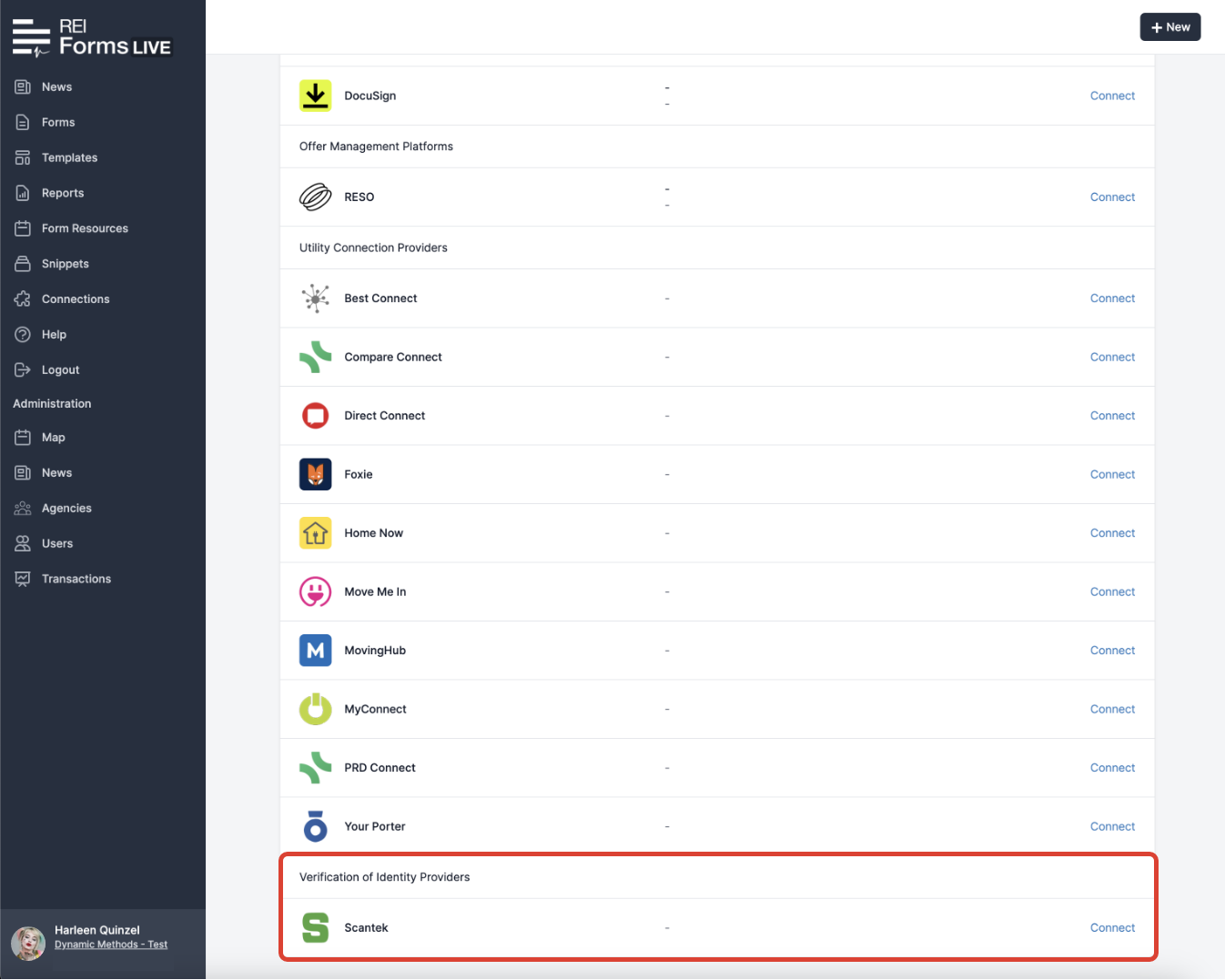
Enter your Scantek account username and password details.
Click
Connectto proceed.
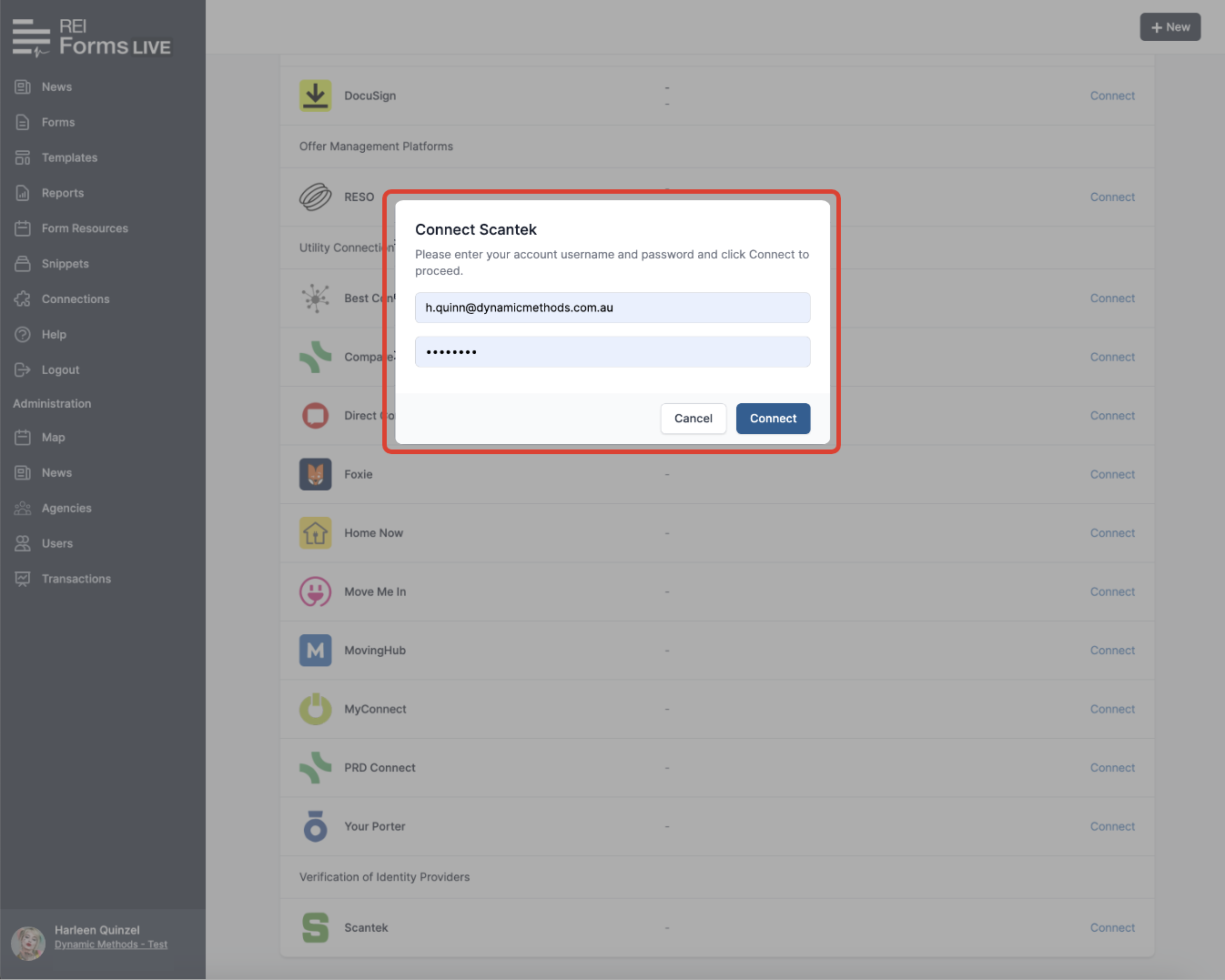
note
Once connection is complete, an Active badge will be displayed in the Scantek row.
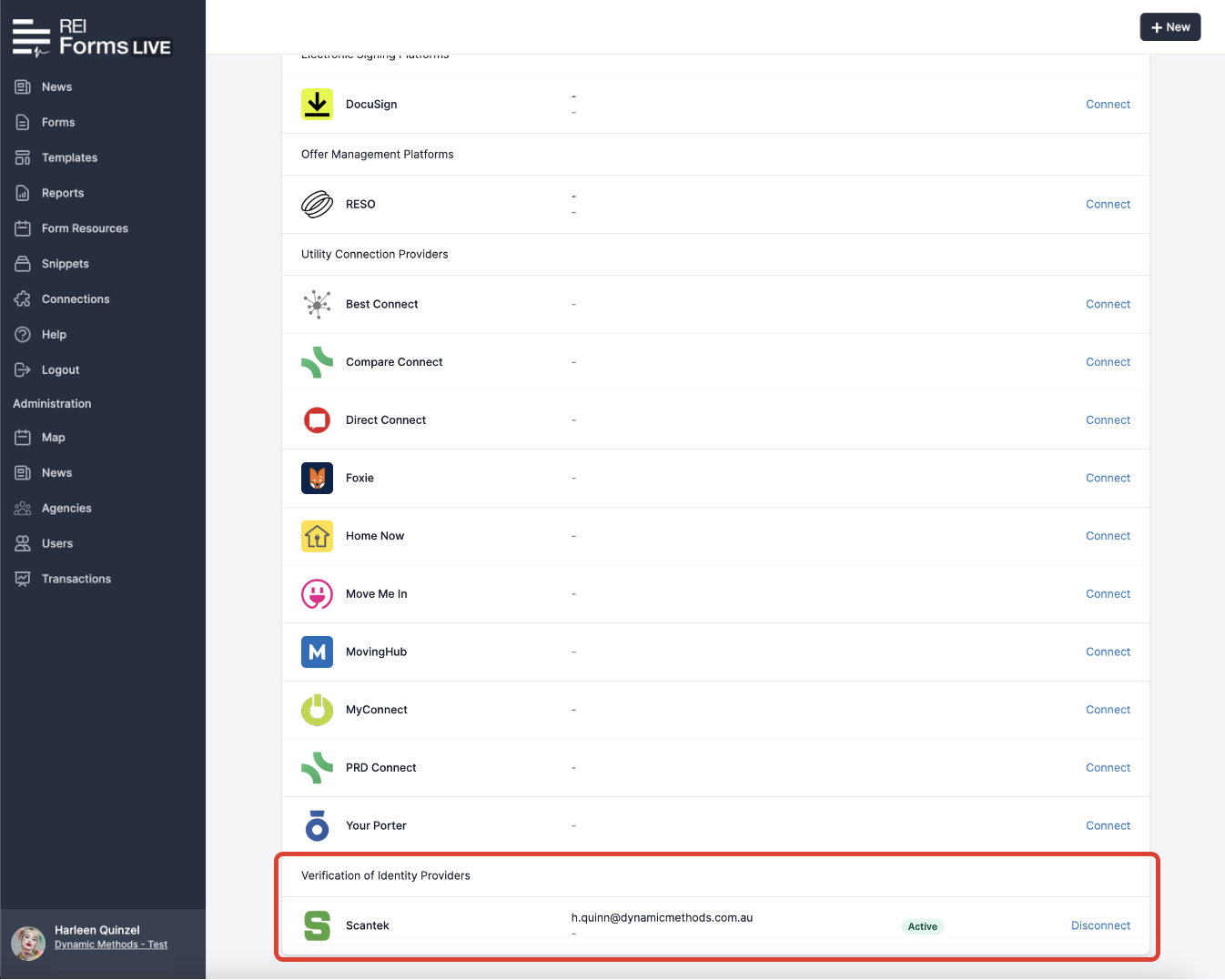
Disconnect#
- Click
Disconnect. - Click
Yes, Disconnectbutton within the Disconnect dialog popup
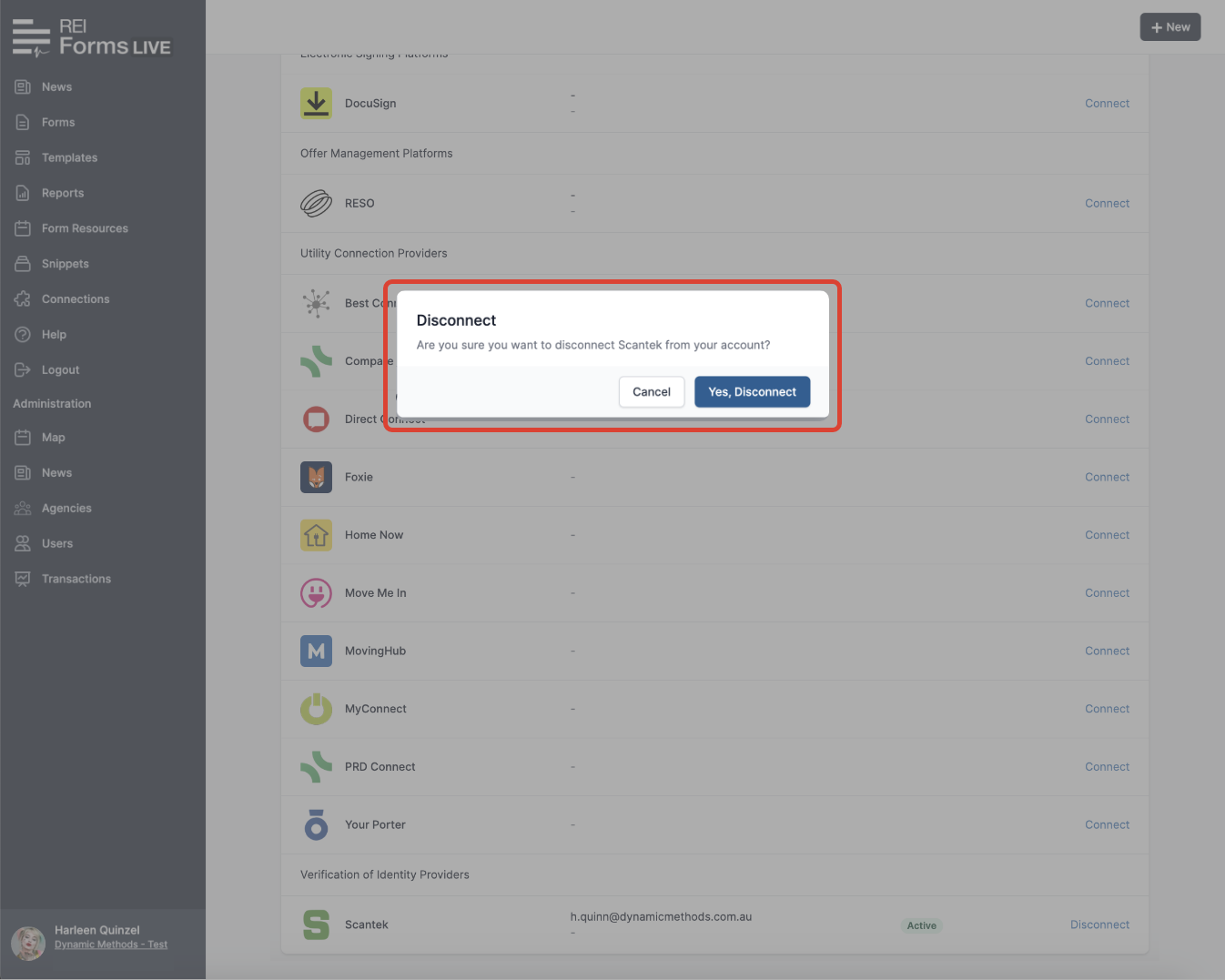
note
Once disconnection is complete, the Active badge will be removed from the Scantek row.